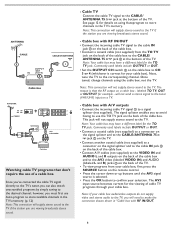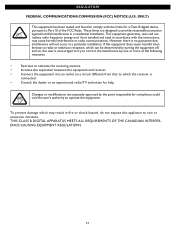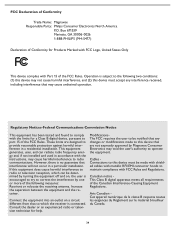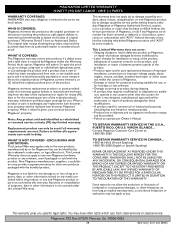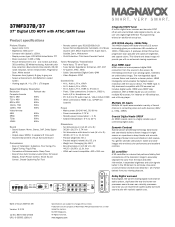Magnavox 37MF337B Support Question
Find answers below for this question about Magnavox 37MF337B - LCD TV - 720p.Need a Magnavox 37MF337B manual? We have 2 online manuals for this item!
Question posted by Camaxwell264 on December 29th, 2013
Magnavox Tv With Rca Antenna
How can I add a local channel to this with which uses an RCA flat antenna
Current Answers
Related Magnavox 37MF337B Manual Pages
Similar Questions
'component' Missing
The wii is connected to the AV which read as "Component" on our 19" Magnavox flatscreen tv. "Compo...
The wii is connected to the AV which read as "Component" on our 19" Magnavox flatscreen tv. "Compo...
(Posted by emdocate 11 years ago)
Want To Know About Magnavox Dvd Recorders. Before I Purchase A Dvd -
Can you time schedule to record a tv show - and does the tv have to stay on. We have a cable box.�...
Can you time schedule to record a tv show - and does the tv have to stay on. We have a cable box.�...
(Posted by nanabaykay 11 years ago)
Magnavox 37mf321d Lcd Tv 720p Tv Stand Where Can I Find One
(Posted by dennyrapplean 11 years ago)
Tv Turns Itself On And Off, How Can I Fix It.
I have 2 tvs, the same models. 1 is working just fine, the other one started to turn itself on, so I...
I have 2 tvs, the same models. 1 is working just fine, the other one started to turn itself on, so I...
(Posted by janeen0417 11 years ago)
Can Not Auto Scan My Local Channels I Am On Antenna
do not know how to get my local channels while on antenna
do not know how to get my local channels while on antenna
(Posted by cheryl2270 12 years ago)