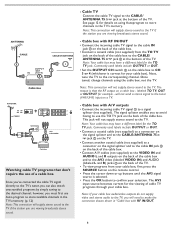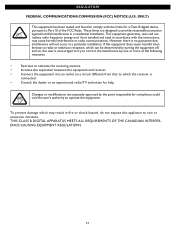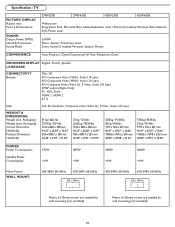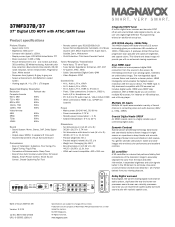Magnavox 37MF337B Support Question
Find answers below for this question about Magnavox 37MF337B - LCD TV - 720p.Need a Magnavox 37MF337B manual? We have 2 online manuals for this item!
Question posted by emdocate on April 26th, 2013
'component' Missing
The wii is connected to the AV which read as "Component" on our 19" Magnavox flatscreen tv. "Component" is no longer showing up when we channel select.
Current Answers
Related Magnavox 37MF337B Manual Pages
Similar Questions
Zv450mw8a Won't Show Setup Screen. This Is A New Unit. Won't Show Setup Screen
This recorder was bought 7 years ago for a backup. It will turn on, but nothing will show up on TV s...
This recorder was bought 7 years ago for a backup. It will turn on, but nothing will show up on TV s...
(Posted by wstanley24711 7 years ago)
Magnavox Tv With Rca Antenna
How can I add a local channel to this with which uses an RCA flat antenna
How can I add a local channel to this with which uses an RCA flat antenna
(Posted by Camaxwell264 10 years ago)
Tv Turns Itself On And Off, How Can I Fix It.
I have 2 tvs, the same models. 1 is working just fine, the other one started to turn itself on, so I...
I have 2 tvs, the same models. 1 is working just fine, the other one started to turn itself on, so I...
(Posted by janeen0417 11 years ago)
Magnavox 20mf 251w Lcd Tv Driver
Looking for a way to use my magnavox 20mf 251w LCD TV as a monitor for my PC. I need to know where t...
Looking for a way to use my magnavox 20mf 251w LCD TV as a monitor for my PC. I need to know where t...
(Posted by aok2 12 years ago)
15mf605t Lcd Tv
15mf605t Lcd Tv display on then off problem. I have replaced the back light inverter board same prob...
15mf605t Lcd Tv display on then off problem. I have replaced the back light inverter board same prob...
(Posted by garycanoe 13 years ago)