Magnavox 42MF438B Support Question
Find answers below for this question about Magnavox 42MF438B - 42" LCD TV.Need a Magnavox 42MF438B manual? We have 3 online manuals for this item!
Question posted by Anonymous-37459 on September 4th, 2011
Hd Ready?
I have a 42MF438B/27 LCD HDTV and my cable just became digital with HD channels. Is my tv hd ready?
Current Answers
There are currently no answers that have been posted for this question.
Be the first to post an answer! Remember that you can earn up to 1,100 points for every answer you submit. The better the quality of your answer, the better chance it has to be accepted.
Be the first to post an answer! Remember that you can earn up to 1,100 points for every answer you submit. The better the quality of your answer, the better chance it has to be accepted.
Related Magnavox 42MF438B Manual Pages
User Manual - Page 4
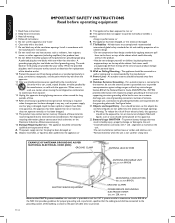
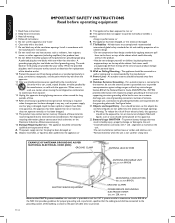
...UNIT Ù$ONOTMIXBATTERIESOLDANDNEWORCARBONANDALKALINE ETC Ù2EMOVEBATTERIESWHENTHEUNITISNOTUSEDFORALONGTIME
%8!-0,%/&!.4%..!'2/5.$).'!30%2
.!4)/.!,%,%#42
'2/5.$#,!-0
!.4 7)2%
!.4%..!$)3#(!2'%5.)4 .%#3%#4)/.
EN-2
'2/5.$).'#/.$5#4/23 .%#3%#4)/.
%,%#42)#3%26)#%%15)0-%.4
'2/5.$#,!-03
0/7%23%26)#%'2/5.$).' %,%#42/$%3934%.%#!24 0!24(
.OTETOTHE#!46SYSTEMINSTALLER...
User Manual - Page 5


...to the inside of color pixels. Pixel characteristics This LCD product has a high number of the product. Federal ...any changes or modifications made with shielded cables with metallic RFI/ EMI connector hoods to maintain compliance...or television technician for a Class B digital device, pursuant to do so shall void any problems as possible. Canadian notice This Class B digital apparatus...
User Manual - Page 6


... captions (subtitles 20 Use your TV in HDTV mode 21 Use your devices 28
Switch on /off or to standby 10
10. Update your TV software 25
Television overview 6
Check your current software version 25
Remote control 6
Prepare for the use lists of your settings to home 23 Tune channels automatically 23 Optimize the signal...
User Manual - Page 7
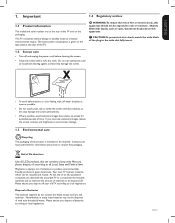
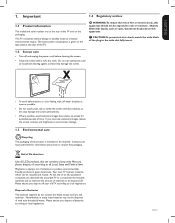
... color fading, wipe off your local authorities for extended periods of life directives
Like all LCD products, this apparatus. At the end of its life, specialized companies can be disposed ... fully insert.
1.2 Screen care
• Turn off . Your new TV contains materials which can dismantle the discarded TV to concentrate the reusable materials and to minimize the amount of with hard...
User Manual - Page 8
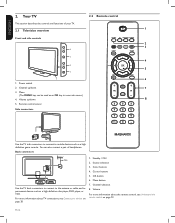
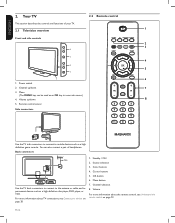
...IN
HDMI 3
Cable
Use the TV back connectors to connect to the antenna or cable, and to mobile devices such as a high definition game console. Source selection 3. Channel selection 8. Channel up /down...remote control, see Connect your TV.
2.1 Television overview
1
Front and side controls
2
3
VOLUME
4
3
MENU
4
CHANNEL
2
5
1
POWER
5
6
1. Your TV
2.2 Remote control
This section ...
User Manual - Page 9
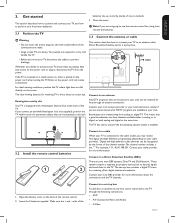
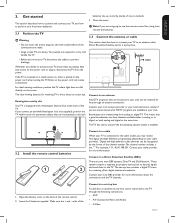
... to a Direct Broadcast Satellite (DBS)
There are broadcast in your TV to an antenna, cable, Direct Broadcast Satellite, and to position your cable provider for more information.
The ideal viewing distance for receiving off-air digital television broadcasts. batteries line up correctly (inside of the channel number. This means that can be received for free through...
User Manual - Page 10
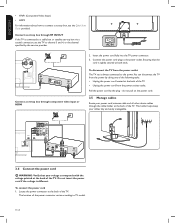
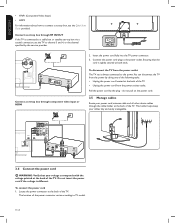
... power cord plug to channel 3 and 4, or the channel specified by the service provider. U
L
L
L
Pr
Pr
SPDIF OUT
Pb
Pb
Y
Y
VIDEO L
S-VIDEO R
HDMI 2
AV 1
AV 2
AV 3
DVI AUDIO IN
HDMI 3
TV ANTENNA
HDMI 1
R
R
R
SERV.
TV ANTENNA
HDMI 1
R
R
R
SERV. To disconnect the TV from the power outlet The TV set is connected to a cable box or satellite set...
User Manual - Page 11
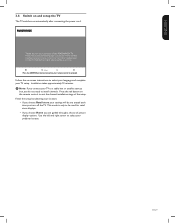
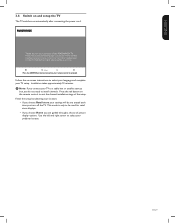
...;AISE
ESPAÑOL
3.6 Switch on and setup the TV
The TV switches on -screen instructions to exit the channel installation stage of the setup.
For the BEST possible picture performance, contact your local Cable / Satellite signal provider for High Definition signal options available in your TV. Finish the setup by selecting your location: •...
User Manual - Page 12
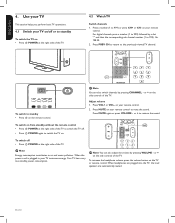
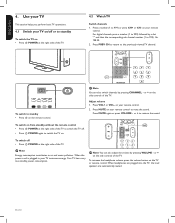
... a very low standby power consumption. or + on /off • Press . POWER at the right side of the TV to switch the TV off. • Press . For digital channels, press a number (1 to restore the sound. Press PREV CH to return to 999). on from standby without the remote control • Press .
To increase the ...
User Manual - Page 13
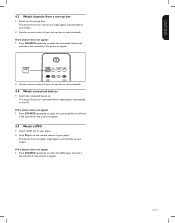
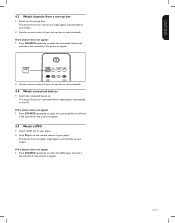
...device might appear automatically on the TV.
Press SOURCE repeatedly to select the connected device and wait
a few seconds for the picture to select channels. Insert a DVD disc in ...the set -top box
and wait a few seconds for the picture to select channels.
4.4 Watch connected devices
1. 4.3 Watch channels from your set-top box might appear automatically on your screen.
2. The ...
User Manual - Page 16


... as described in Watch connected devices on the remote control and select TV settings > Sound. Automatic (Not for digital channels only, when multiple languages are broadcast. Movie expand 16:9 (Not for HD and PC mode.) Scales the classic 4:3 format to 16:9.
• Digital audio language Available for PC mode.) Enlarges the picture automatically to best...
User Manual - Page 22


...to select On, and press Í to confirm your area TV program listings for the TV channels and times of television closed caption through the set-top box only.
• The...; This television provides a display of closed caption program.
3. Press Î or ï to select On, Off or On during the transmission of a closed caption shows. Select a caption service for digital channels:
•...
User Manual - Page 23
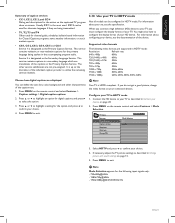
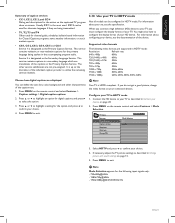
... for the primary language being transmitted.
• T-1,T-2,T-3 and T-4 Often used for channel guide, schedules, bulletin board information for Closed Captions programs, news, weather information, ... digital captions, and press Æ to exit. Select HDTV and press Í to your TV as the Secondary Language Service. If you must configure the display format of your TV. Connect the HD...
User Manual - Page 27
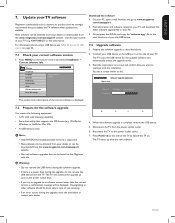
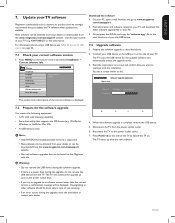
... archive utility that you update the TV software when updates are available.
Disconnect the TV from the TV.
EN-25 TV menu
Installation Language Channels Preferences Source labels Clock Current software ... your TV and download the
latest software upgrade file to the power socket outlet. 7.
Reconnect the TV to your TV (e.g. 42MF438B/27) to switch the TV on the side of the TV to ...
User Manual - Page 28
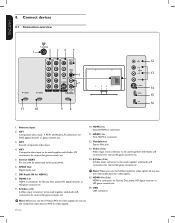
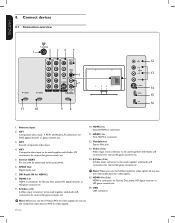
... video input. Y Pb Pr and Audio L/R connectors for Blu-ray Disc player, HD digital receiver or HD game console, etc.
9. Service UART For use the video (side) input for camcorder...
AV 1
AV 2
AV 3
DVI AUDIO IN
HDMI 3
11
10
98
TV ANTENNA
R
R
R
SERV. DVI Audio IN for Blu-ray Disc player, HD digital receiver or HD game console, etc.
16.
D Note: When you use the S-Video (AV3...
User Manual - Page 33
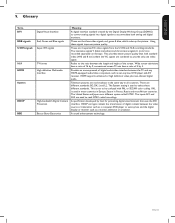
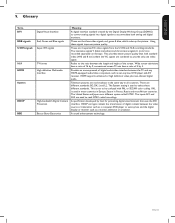
... signals from the S-VHS and Hi-8 recording standards. Wide screen televisions have a ratio of 16 by 9, conventional screen TV sets have a ratio of the screen.
ESPAÑOL
EN-31 HDMI supports enhanced or high definition video plus two-channel digital audio.
Glossary
Term DVI RGB signals S-VHS signals
16:9 HDMI System...
User Manual - Page 38
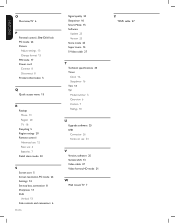
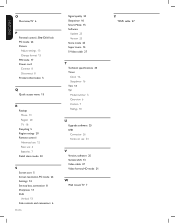
...fications 34 Timer
Clock 16 Sleeptimer 16 Tint 13 TV Model number 5 Overview 6 Position 7 Ratings 18
U
Upgrade software 25 USB
Connector 26 Notes on use 33
V
Version, software 25 Vertical shift 13 Video cable 27 Video format, HD mode 21
W
Wall mount TV 7
Y
YPbPr cable 27 ESPAÑOL FRANÇAISE ENGLISH
O
Overview,TV 6
P
Parental control.
Product Spec Sheet - Page 1


42MF438B
42" High Definition LCD TV with TRUE 1080P
With its 1080p Full HD panel, Blu-ray and HD DVD player support and a digital ATSC tuner, the 42MF437B delivers the very best digital HD TV display, HD media connectivity, Dolby Digital sound, SPDIF audio output and doubles as a PC display.
•LCD Full HD display, 1920x1080p •Integrated tuner decodes digital ATSC and QAM signals •...
Product Spec Sheet - Page 2


...; Cable: Unscrambled Digital Cable -QAM • Tuner bands: Hyperband, S-Channel, UHF, VHF • TV system... of HD input signal. All...42MF438B/27
42" High Definition LCD TV with TRUE 1080P
Product specifications
Picture/Display • Aspect ratio: Widescreen • Brightness: 500 cd/m² • Diagonal screen size: 42 inch / 107 cm • Dynamic screen contrast: 29000:1 • Panel...
Quick Start Guide - Page 1
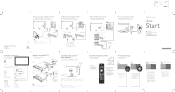
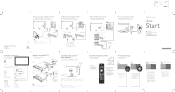
...TV
DVD recorder, cable receiver
FR Enregistreur DVD/Récepteur de câble ES Grabador de DVD, receptor de cable
TV
HD...remoto y 2 baterías AAA
Television Téléviseur Televisor
Power cord Cordon d'alimentation Cable de suministro eléctrico
Register your... TV to proceed. Once you are receiving channels via a set -up /down buttons on the back of the TV. Antenna Cable...
Similar Questions
How To Put Your Magnavox 42 Inch Tv In Home User Mode And Not Retail Mode
(Posted by Jholargdk 9 years ago)
Is There A Reset Button On My Magnavox 42mf521d - 42' Lcd Tv ?
(Posted by lanmarkent 10 years ago)
Is Ther A Parts Department For My 42' Magnavox Tv
(Posted by bmiller9723 10 years ago)
Where Can I Find The Address To Where Magnavox 42' Plasma Tv's Are Manufactured
(Posted by draftpro6133 12 years ago)
Why Does My Magnavox 42' Lcd Tv Shut Off And On But Power Switch Stays On?
(Posted by bern1130 13 years ago)

