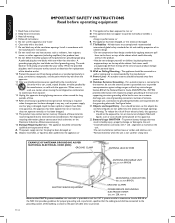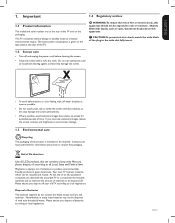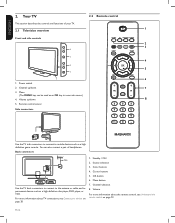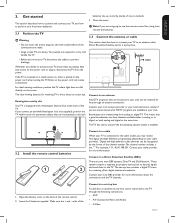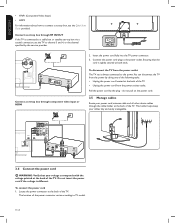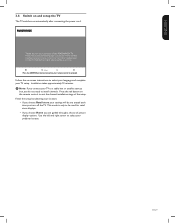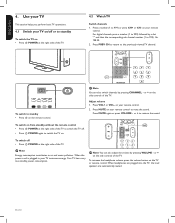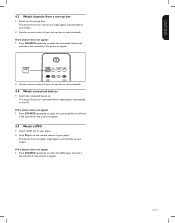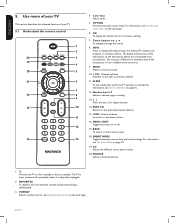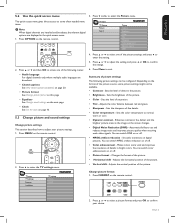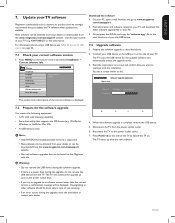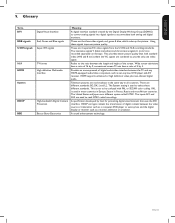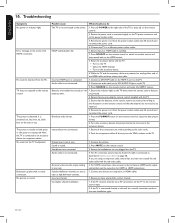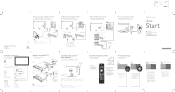Magnavox 42MF438B Support Question
Find answers below for this question about Magnavox 42MF438B - 42" LCD TV.Need a Magnavox 42MF438B manual? We have 3 online manuals for this item!
Question posted by abreaux on September 24th, 2016
Troubleshoot
the screens is blinking different colors
Current Answers
Answer #1: Posted by waelsaidani1 on September 24th, 2016 3:07 PM
Something such as a universal remote or other device has triggered the screen test mode.
There are two possible screen test modes.
If your TV does not respond to remote commands except when you press the channel down button, which causes the screen color to change, press the cursor left button followed by the cursor right button on your remote control to exit. Then press the power off button repeatedly until the set turns off.
If your TV is constantly changing colors, press the cursor up button followed by the cursor down button on your remote control to exit. Then press the power off button repeatedly until the set turns off.
There are two possible screen test modes.
If your TV does not respond to remote commands except when you press the channel down button, which causes the screen color to change, press the cursor left button followed by the cursor right button on your remote control to exit. Then press the power off button repeatedly until the set turns off.
If your TV is constantly changing colors, press the cursor up button followed by the cursor down button on your remote control to exit. Then press the power off button repeatedly until the set turns off.
Related Magnavox 42MF438B Manual Pages
Similar Questions
Is There A Reset Button On My Magnavox 42mf521d - 42' Lcd Tv ?
(Posted by lanmarkent 10 years ago)
I Have A Magnavox 42 Inch Lcd Tv I Need To Know If My Warranty Is Still Active M
(Posted by syredawhite 11 years ago)
Help Me Fix My Magnavox Lcd Tv 37mf231d/331d/321d Keeps Blinking And Will Not T
Help me fix my magnavox LCD TV 37mf231d/331d/321d keeps blinking and will not turn on and off. W...
Help me fix my magnavox LCD TV 37mf231d/331d/321d keeps blinking and will not turn on and off. W...
(Posted by morrellja 11 years ago)
Magnavox 20mf 251w Lcd Tv Driver
Looking for a way to use my magnavox 20mf 251w LCD TV as a monitor for my PC. I need to know where t...
Looking for a way to use my magnavox 20mf 251w LCD TV as a monitor for my PC. I need to know where t...
(Posted by aok2 12 years ago)
Why Does My Magnavox 42' Lcd Tv Shut Off And On But Power Switch Stays On?
(Posted by bern1130 13 years ago)