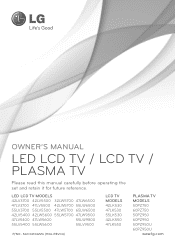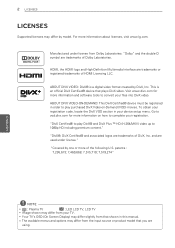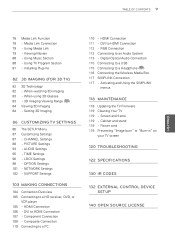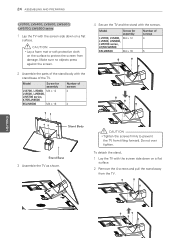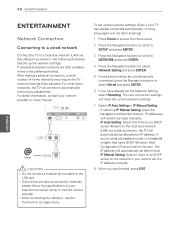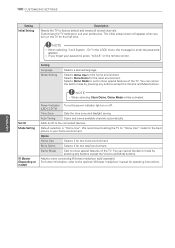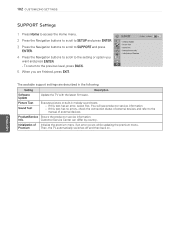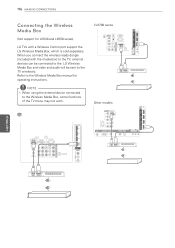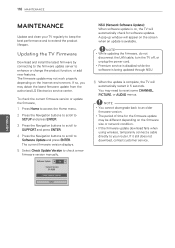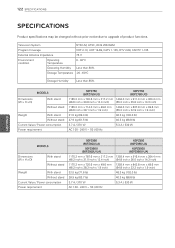LG 65LW6500 Support and Manuals
Get Help and Manuals for this LG item

Most Recent LG 65LW6500 Questions
Our Lg Smart Tv Picture Isn't Clear,contrast Issues
TV when turned on had contrast or sharpness problems as not clear.dont have the remote,what can we d...
TV when turned on had contrast or sharpness problems as not clear.dont have the remote,what can we d...
(Posted by jascan 2 years ago)
When Was The Lg 65lw6500 Released
(Posted by willak 9 years ago)
Whats The Difference Between 65lm6200 And The 65lw6500
(Posted by vegBig 9 years ago)
What Is The Different Between Lg 65lw6500 And 65lm6200
(Posted by kensda 9 years ago)
Which Is Newer The 65lw6500 Or The 65lm6200
(Posted by rleflori 10 years ago)
LG 65LW6500 Videos
Popular LG 65LW6500 Manual Pages
LG 65LW6500 Reviews
We have not received any reviews for LG yet.