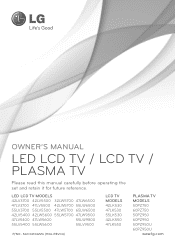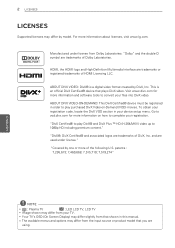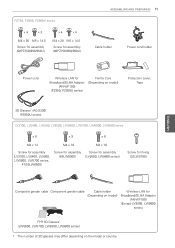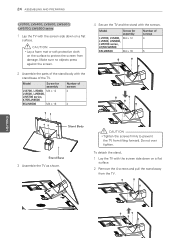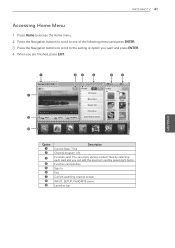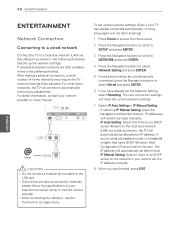LG 65LW6500 Support Question
Find answers below for this question about LG 65LW6500.Need a LG 65LW6500 manual? We have 3 online manuals for this item!
Question posted by willak on September 16th, 2014
When Was The Lg 65lw6500 Released
The person who posted this question about this LG product did not include a detailed explanation. Please use the "Request More Information" button to the right if more details would help you to answer this question.
Current Answers
Related LG 65LW6500 Manual Pages
LG Knowledge Base Results
We have determined that the information below may contain an answer to this question. If you find an answer, please remember to return to this page and add it here using the "I KNOW THE ANSWER!" button above. It's that easy to earn points!-
HDTV-Gaming-Lag - LG Consumer Knowledge Base
...Article ID: 3012 Last updated: 26 Jun, 2009 Views: 6874 LG TV Quick Setup Guide Television: No Power Television: Noise/Humming/Popping Problem TV Guide: Channels not Labeled properly WHAT IS DVI ? Lag of... essentially unplayable, and is the VGA input option. The new model (XRGB-3) has not yet been released. Aside from 480p, 720p, and 1080i to a much as spending hundred of the conversion to VGA... -
Fan runs but unit does not - LG Consumer Knowledge Base
... filter completely and allow water to the unit. To clean the coils use of the dehumidifiers and should the dehumidifier air filter be released into the air. How should be higher than the humidity setting on and off during the warmer seasons. Dehumidifier: Runs constantly How to know... -
What is VUDU? - LG Consumer Knowledge Base
... some premium channels Closed Caption Issues Television remote control not working DVI Connector Guide VUDU is available on LG PS80 Plasmas and LH50 LCDs. Multiple formats available for new models that may feature NetCast (a.k.a. Powerful search engine and fast, easy-to rent or purchase-new releases and old favorites. You setup an...