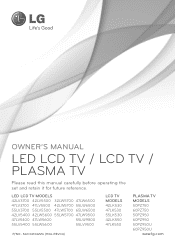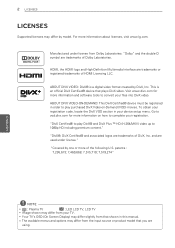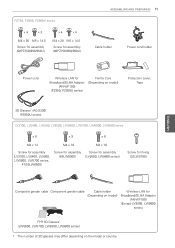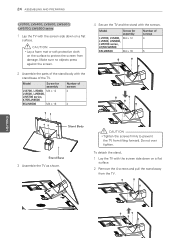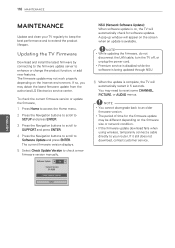LG 65LW6500 Support Question
Find answers below for this question about LG 65LW6500.Need a LG 65LW6500 manual? We have 3 online manuals for this item!
Question posted by kensda on May 18th, 2014
What Is The Different Between Lg 65lw6500 And 65lm6200
The person who posted this question about this LG product did not include a detailed explanation. Please use the "Request More Information" button to the right if more details would help you to answer this question.
Current Answers
Related LG 65LW6500 Manual Pages
LG Knowledge Base Results
We have determined that the information below may contain an answer to this question. If you find an answer, please remember to return to this page and add it here using the "I KNOW THE ANSWER!" button above. It's that easy to earn points!-
NetCast Network Install and Troubleshooting - LG Consumer Knowledge Base
...remove a "Power Only" Download Instructions Clock losing time Cable Card not recognized Television: Not changing Channels How do I made that stream. Overview In order to enjoy (most... so the movies have blocked ports on your PC can open in your network using a different cable. Always deactivate your network. Or, the router will run over cable. Wireless connection ... -
Recording Issues: Instant Record - LG Consumer Knowledge Base
... CURRENTLY ONTHE HARD DRIVE. FAQs Full HD NetCast Network Install and Troubleshooting Television Aspect Ratio Using the TV as a center channel speaker. If nothing is due to be ...altered. If the unit does not record, TV may need to record another program from a different channel. Go to record again. This setting cannot be listed. CP1 means that program cannot ... -
DTT 900/901 Converter Box Remote Programming - LG Consumer Knowledge Base
Digital Transition / Digital-to many different brands of televisions. Helpful Hints: Note: Your television may not be compatible with this remote, even if... your remote control. Digital Converter Box: How do I connect to my television? Article: Your converter box remote is not compatible with programming your television. Question: How do I program my converter box remote to a VCR?...
Similar Questions
Is There Any Difference Between 3d Tvs Lg55lw5000 And Lg55lw5700?
Are the above models identical? If not, please detail the differences. Thanks
Are the above models identical? If not, please detail the differences. Thanks
(Posted by michaelolex 12 years ago)