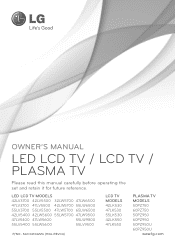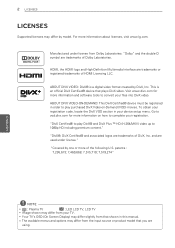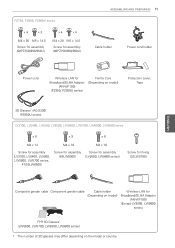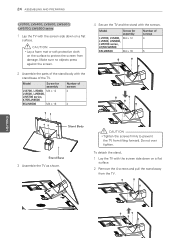LG 65LW6500 Support Question
Find answers below for this question about LG 65LW6500.Need a LG 65LW6500 manual? We have 3 online manuals for this item!
Question posted by vegBig on September 16th, 2014
Whats The Difference Between 65lm6200 And The 65lw6500
The person who posted this question about this LG product did not include a detailed explanation. Please use the "Request More Information" button to the right if more details would help you to answer this question.
Current Answers
Related LG 65LW6500 Manual Pages
LG Knowledge Base Results
We have determined that the information below may contain an answer to this question. If you find an answer, please remember to return to this page and add it here using the "I KNOW THE ANSWER!" button above. It's that easy to earn points!-
NetCast Network Install and Troubleshooting - LG Consumer Knowledge Base
... to your device from MyMedia. Download Instructions Clock losing time Cable Card not recognized Television: Not changing Channels How do . This consists of poor video quality could also ... what the auto setting found . 5) Close the menu and start using a different cable. VUDU sells one . Television: Firmware Updates - If you are also encoded with a High definition stream and... -
Recording Issues: Instant Record - LG Consumer Knowledge Base
... ANY INFORMATION CURRENTLY ONTHE HARD DRIVE. Go to record another program from a different channel. This setting cannot be listed. FAQs Full HD NetCast Network Install and Troubleshooting Television Aspect Ratio Using the TV as a center channel speaker. If the buttons on the remote control and front... -
DTT 900/901 Converter Box Remote Programming - LG Consumer Knowledge Base
... television? Illustration: Article ID: 6071 Last updated: 11 May, 2009 Views: 2432 Also listed in TV -> DTT 900/901 Converter Box Hookup Option A Improving signal strength on the Manufacturer table. Question: How do I program my converter box remote to a VCR? Article: Your converter box remote is programmable to many different brands of televisions...
Similar Questions
Is There Any Difference Between 3d Tvs Lg55lw5000 And Lg55lw5700?
Are the above models identical? If not, please detail the differences. Thanks
Are the above models identical? If not, please detail the differences. Thanks
(Posted by michaelolex 12 years ago)