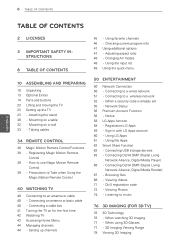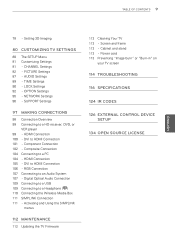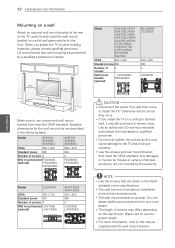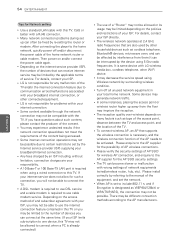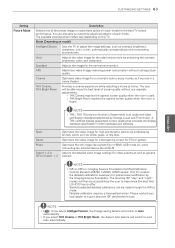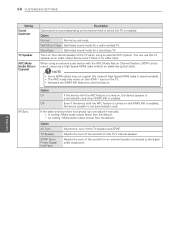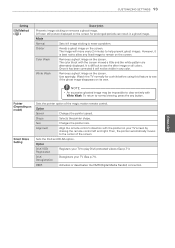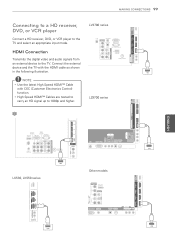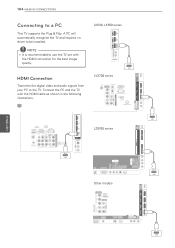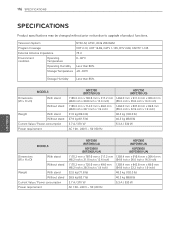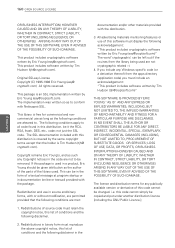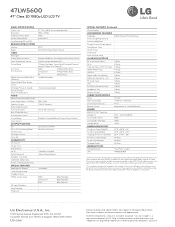LG 47LW5600 Support and Manuals
Get Help and Manuals for this LG item

Most Recent LG 47LW5600 Questions
Wi-fi Adaptor For Lg 47lw5600
Is separate adapter required to connect Wi-Fi
Is separate adapter required to connect Wi-Fi
(Posted by mukesh50000 1 year ago)
Mount Screws
please give me the tv mount screw size? So I can buy at a hardware store please
please give me the tv mount screw size? So I can buy at a hardware store please
(Posted by knoxguy82 4 years ago)
I Want Main Board For Model Lg 47lw5600,how Much This Cost?
I want Main Board for Model LG 47LW5600,How much this cost?
I want Main Board for Model LG 47LW5600,How much this cost?
(Posted by cmetra 7 years ago)
How To Repair Lg Led 47lw9500?
(Posted by anamarshad 8 years ago)
How To Connect To A Wireless Network On Lg 47lw5600
(Posted by rkslar 9 years ago)
LG 47LW5600 Videos
Popular LG 47LW5600 Manual Pages
LG 47LW5600 Reviews
We have not received any reviews for LG yet.