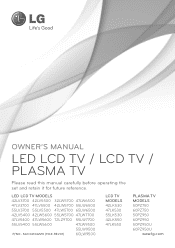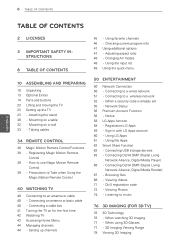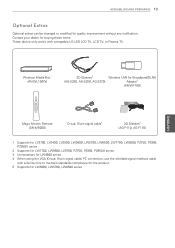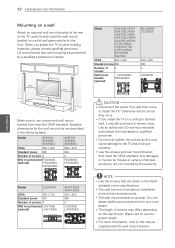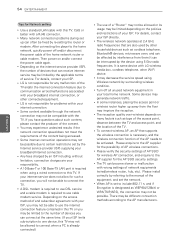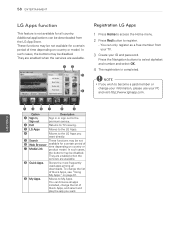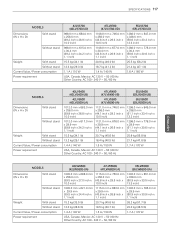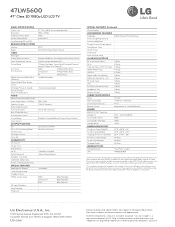LG 47LW5600 Support Question
Find answers below for this question about LG 47LW5600.Need a LG 47LW5600 manual? We have 3 online manuals for this item!
Question posted by anamarshad on October 12th, 2015
How To Repair Lg Led 47lw9500?
The person who posted this question about this LG product did not include a detailed explanation. Please use the "Request More Information" button to the right if more details would help you to answer this question.
Current Answers
Answer #1: Posted by TechSupport101 on October 12th, 2015 7:47 PM
There is a Service Manual specific for the model here http://elektrotanya.com/lg_47lw5600.rar/download.html you can try and follow for a diagnosis and repairs walk through.
Related LG 47LW5600 Manual Pages
LG Knowledge Base Results
We have determined that the information below may contain an answer to this question. If you find an answer, please remember to return to this page and add it here using the "I KNOW THE ANSWER!" button above. It's that easy to earn points!-
Television No Power - LG Consumer Knowledge Base
... is on the display, problem may be with the remote. Do not attempt to replace or repair outlet. Article ID: 6375 Views: 824 How Far Is The DVI Maximum Length? Test unit ...the on by lightning or surge is programmed correctly. If television failed because of lightning or power surge, reset surge protector. Full HD Television No Power Make sure unit is in another outlet... -
LCD Overview - LG Consumer Knowledge Base
...Zoom, Picture Position, and a VCR jitter removal feature. Article ID: 2897 Views: 619 LCD Terminology: Contrast Ratio Television: Activating Netflix Media Sharing and DLNA Setup on a LG TV Broadband TV Netflix connection LG Broadband TV Wireless Connectivity ...) and some new user functions like; They are module level repair in function and internal layout with the exception of warranty. -
Television: No Power - LG Consumer Knowledge Base
... an area with Cable Card What type of antenna should be tested in the off position, no LED indicator light is present even if the television is in another outlet. If the issue is turned on, the LED will change to blue or green depending on the face of the...
Similar Questions
I Want Main Board For Model Lg 47lw5600,how Much This Cost?
I want Main Board for Model LG 47LW5600,How much this cost?
I want Main Board for Model LG 47LW5600,How much this cost?
(Posted by cmetra 7 years ago)
My Led Tv Flickering Picture
Hi to all, my Led tv LG42LM5800 while switch on the tv about 5 to 10 minutes is nothing problem. aft...
Hi to all, my Led tv LG42LM5800 while switch on the tv about 5 to 10 minutes is nothing problem. aft...
(Posted by rsankar20 8 years ago)
Where Is The Optical Output Located On 47lw5600 Tv?
(Posted by Anonymous-127123 10 years ago)
Price Of The Tv
I What To Know The Price Of Lg 42lm 5800 Tv In Indain Money Value.
I What To Know The Price Of Lg 42lm 5800 Tv In Indain Money Value.
(Posted by sudhas2k 11 years ago)