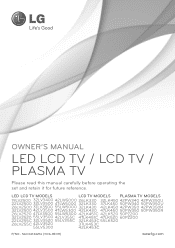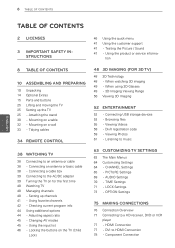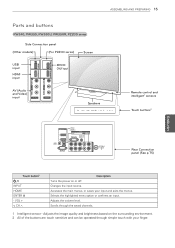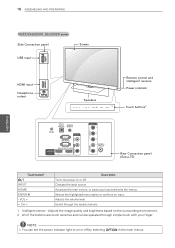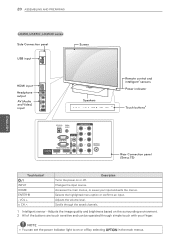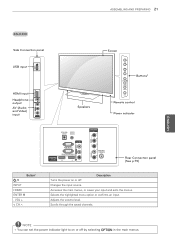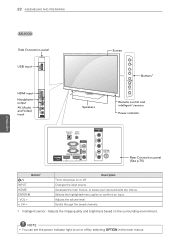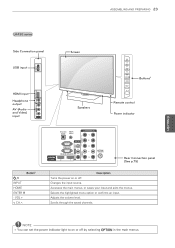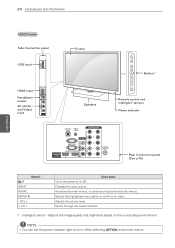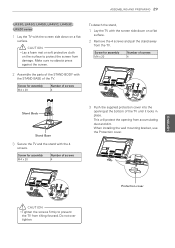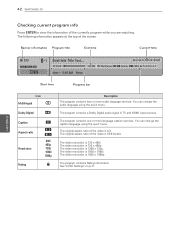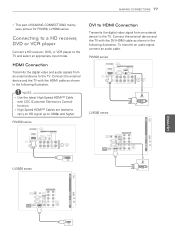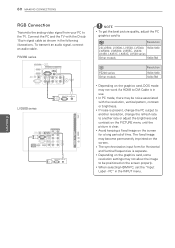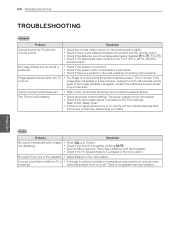LG 32LV3400 Support and Manuals
Get Help and Manuals for this LG item

Most Recent LG 32LV3400 Questions
Broke My Tv Stand
Are there any other LG stands that are compatible with the lg 32lv3400?
Are there any other LG stands that are compatible with the lg 32lv3400?
(Posted by bobdeesr 10 years ago)
Lg Led Tv Model#32lv3400 Screen Doesn't Turn On Capacitors Not Broken.
I had this tv since 2011 but today the screen just won't turn on the red power indicator flashes whe...
I had this tv since 2011 but today the screen just won't turn on the red power indicator flashes whe...
(Posted by marquezalex27 10 years ago)
Europe
Dear,Sir. is it possible to use LG 32LV3400 in Europian area,in Latvia? Thanks
Dear,Sir. is it possible to use LG 32LV3400 in Europian area,in Latvia? Thanks
(Posted by anju2001 11 years ago)
Television Issues
My LG television screen will not power on. When we try to turn it on it only displays the red light ...
My LG television screen will not power on. When we try to turn it on it only displays the red light ...
(Posted by ohangel1012 11 years ago)
How Does One Have Access To The Original Sound Of A Movie?
(Posted by mvkostalas 11 years ago)
LG 32LV3400 Videos
Popular LG 32LV3400 Manual Pages
LG 32LV3400 Reviews
We have not received any reviews for LG yet.