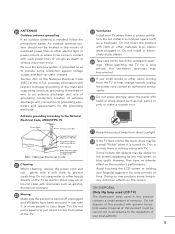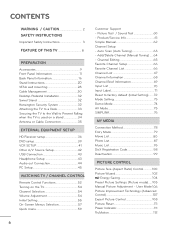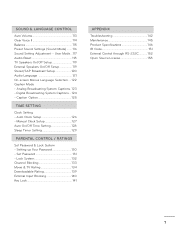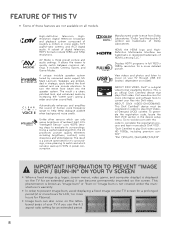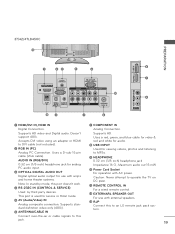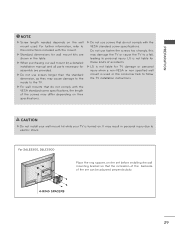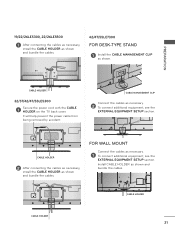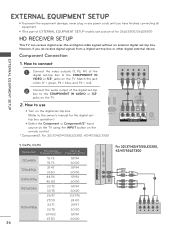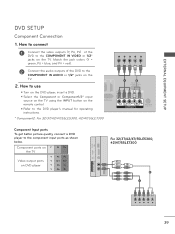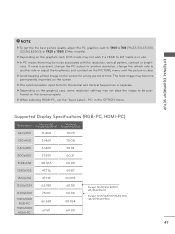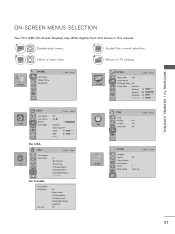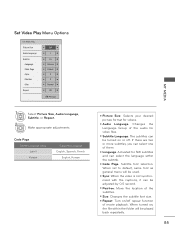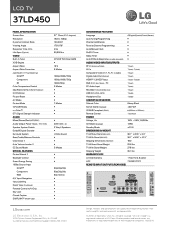LG 37LD450 Support and Manuals
Get Help and Manuals for this LG item

Most Recent LG 37LD450 Questions
How Do You Remove The Tv From The Stand?
(Posted by bajababy10 8 years ago)
It Will Not Broadcast In1080p, It Does In 720p
(Posted by p61052 12 years ago)
Wireless From Pc
how do i get wireless signal from pc to lg 37ld450
how do i get wireless signal from pc to lg 37ld450
(Posted by Anonymous-41932 12 years ago)
LG 37LD450 Videos
Popular LG 37LD450 Manual Pages
LG 37LD450 Reviews
We have not received any reviews for LG yet.