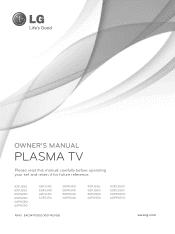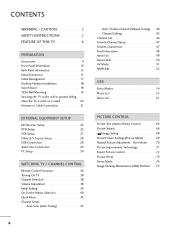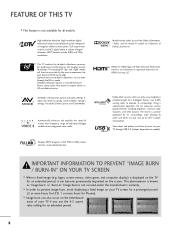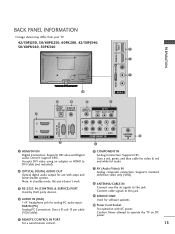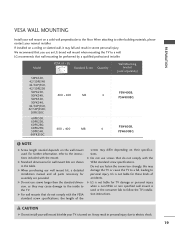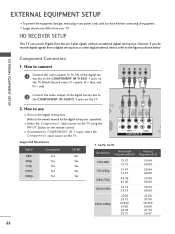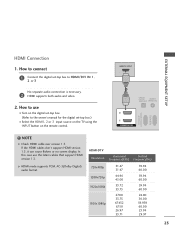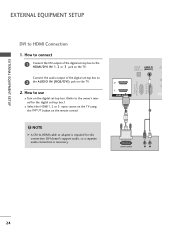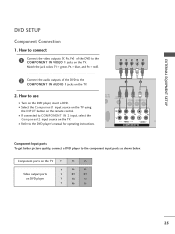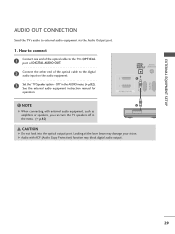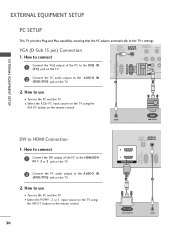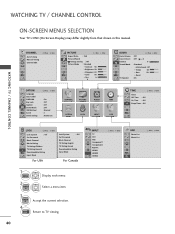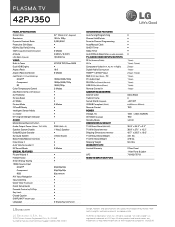LG 42PJ350 Support and Manuals
Get Help and Manuals for this LG item

Most Recent LG 42PJ350 Questions
Head Phone Attachment Area
(Posted by rongregor 8 years ago)
Is Lg Model Rz-15la70 Digital Ready
(Posted by dotwardhome 9 years ago)
Firmware Upgrade On 42pj350
How do I do a firmware upgrade on my above mentioned tv because I cannot watch files off an external...
How do I do a firmware upgrade on my above mentioned tv because I cannot watch files off an external...
(Posted by vallymh 9 years ago)
42pj350 Won't Turn On
(Posted by boExperi 9 years ago)
Not Powering Up - Relays Clicking
Hi, Plug in the LG 42P J350-AB and no power up, the stand by LED is on and the relays click a few ti...
Hi, Plug in the LG 42P J350-AB and no power up, the stand by LED is on and the relays click a few ti...
(Posted by ian16791 10 years ago)
LG 42PJ350 Videos
Popular LG 42PJ350 Manual Pages
LG 42PJ350 Reviews
We have not received any reviews for LG yet.