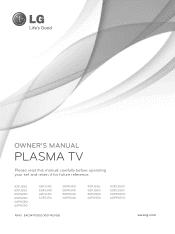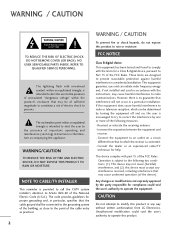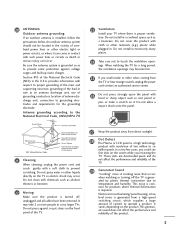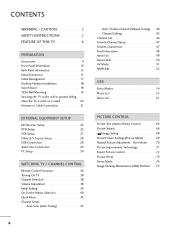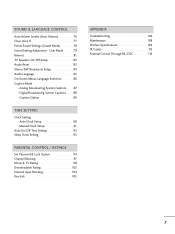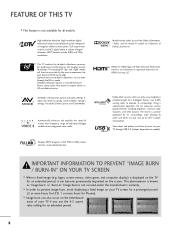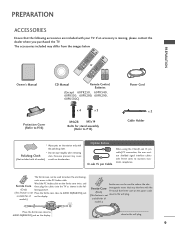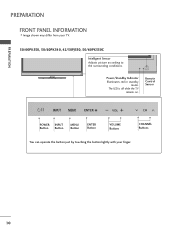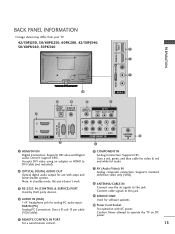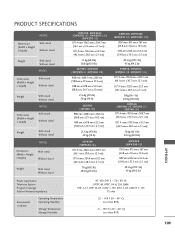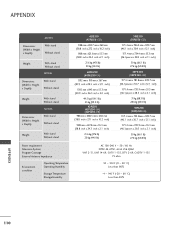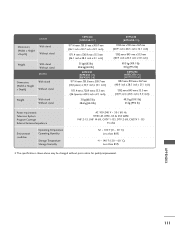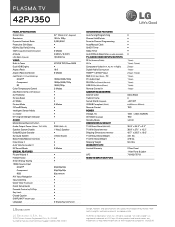LG 42PJ350 Support Question
Find answers below for this question about LG 42PJ350.Need a LG 42PJ350 manual? We have 2 online manuals for this item!
Question posted by vallymh on August 11th, 2014
Firmware Upgrade On 42pj350
How do I do a firmware upgrade on my above mentioned tv because I cannot watch files off an external hard drive. please assist
Current Answers
Answer #1: Posted by TommyKervz on August 11th, 2014 1:22 PM
Go on the link for instructions
Read to the next page
http://www.manualslib.com/manual/236091/Lg-42pj350.html?page=44
Read to the next page
http://www.manualslib.com/manual/236091/Lg-42pj350.html?page=44
Related LG 42PJ350 Manual Pages
LG Knowledge Base Results
We have determined that the information below may contain an answer to this question. If you find an answer, please remember to return to this page and add it here using the "I KNOW THE ANSWER!" button above. It's that easy to earn points!-
How do I update the firmware? - LG Consumer Knowledge Base
...read Optical drive drivers Firmware updates Software Updates How do not interfere with the drive during the upgrade process, or the upgrade process is more than one drive connected to update the firmware when ... the firmware update. Optical Drive warranty info Why can . Software tab Download the latest version posted (highest number). Run the downloaded executable file to the drive can ... -
Cable Cards: pixelization on some channels - LG Consumer Knowledge Base
... problem is not being found by TV. If the carrier is not locked, the out of the house to the drive can cause pixelization. / TV Cable Cards: pixelization on some channels *...issue. Power TV on and check to correct any available firmware updates. Check for 30 seconds. Plug TV back in 0-0-0. If an error occurs during the upgrade process, or the upgrade process is too... -
Cable Cards: Not getting channels - LG Consumer Knowledge Base
...Television Aspect Ratio LG Broadband TV Wireless Connectivity Options Cable Cards: pixelization on some channels Notes on connecting a PC to appear. It can take up time to a TV If cable card has been recently activated please allow the channel line-up to 2 hours for firmware update list in 0-0-0. Under the TV...to TV. If an error occurs during the upgrade process, or the upgrade process ...
Similar Questions
Firmware For Lg Tv Model No:37lk450
Is there any latest Firmware for LG TV Model No:37LK450?
Is there any latest Firmware for LG TV Model No:37LK450?
(Posted by m4anto 3 years ago)
Firmware Upgrade For Lg Tv 32le5300-uc
Is there a firmware upgrade available so it can read newer video file types? If yes, where do I get ...
Is there a firmware upgrade available so it can read newer video file types? If yes, where do I get ...
(Posted by mayceeblue 10 years ago)
Power Is Off For Lg 42pj350
I had took off the TV from the wall and I put it on my bed meanwhile I adjust the bracket.then I put...
I had took off the TV from the wall and I put it on my bed meanwhile I adjust the bracket.then I put...
(Posted by ca2n25 12 years ago)