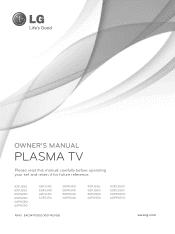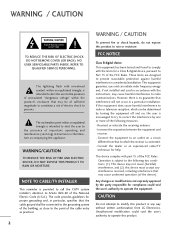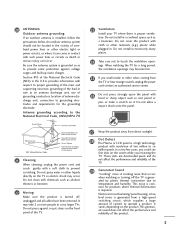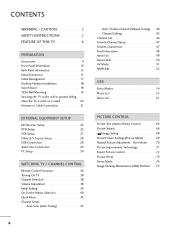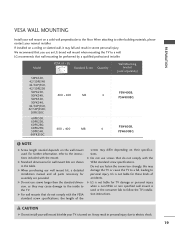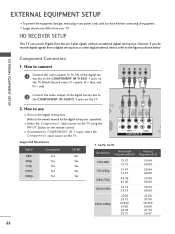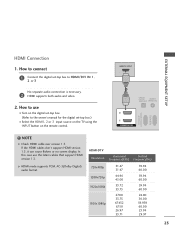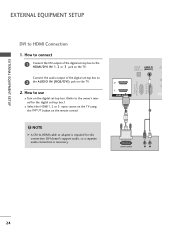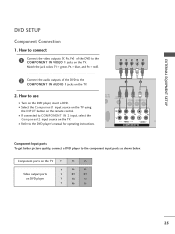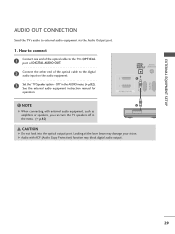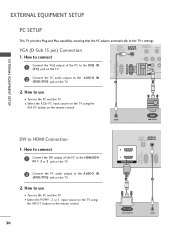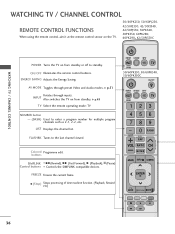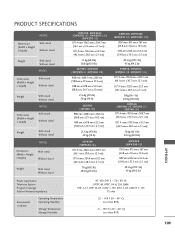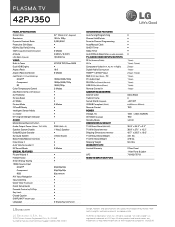LG 42PJ350 Support Question
Find answers below for this question about LG 42PJ350.Need a LG 42PJ350 manual? We have 2 online manuals for this item!
Question posted by boExperi on July 25th, 2014
42pj350 Won't Turn On
The person who posted this question about this LG product did not include a detailed explanation. Please use the "Request More Information" button to the right if more details would help you to answer this question.
Current Answers
Related LG 42PJ350 Manual Pages
LG Knowledge Base Results
We have determined that the information below may contain an answer to this question. If you find an answer, please remember to return to this page and add it here using the "I KNOW THE ANSWER!" button above. It's that easy to earn points!-
HDTV-Gaming-Lag - LG Consumer Knowledge Base
... HDTV-gaming-lag is a problem when they aren't serious gamers. Television No Power Broadband TV Netflix connection » Turn off XD engine via user menu, this engine re-scales the digital...ID: 3012 Last updated: 26 Jun, 2009 Views: 6874 LG TV Quick Setup Guide Television: No Power Television: Noise/Humming/Popping Problem TV Guide: Channels not Labeled properly WHAT IS DVI ? however... -
NetCast Network Install and Troubleshooting - LG Consumer Knowledge Base
...can connect directly to your router (or gateway) will be the fact that device is turned off. Article ID: 6345 Last updated: 19 May, 2010 Views: 9668 Broadband TV Netflix... setup How do I find it to finish. Download Instructions Clock losing time Cable Card not recognized Television: Not changing Channels How do I remove a "Power Only" This article discusses both ... -
Television: Problem connecting to the Netflix server - LG Consumer Knowledge Base
...Netflix. Device Issue Solution Some Belkin Routers Firewall blocking Netflix Turn off firewall, activate Netflix, play video, turn firewall back on Netflix ready devices, reset routers, modems...www.netflix.com/activate . - Broadband TV Netflix connection NetCast Network Install and Troubleshooting Television: Problem connecting to Netflix? A. Below is actually open. - In most cases this...
Similar Questions
Tv Difficult To Turn On
Sometimes the Television is difficult to turn on even though the indicator light is on.We have to wa...
Sometimes the Television is difficult to turn on even though the indicator light is on.We have to wa...
(Posted by adensyah65 6 years ago)
Firmware Upgrade On 42pj350
How do I do a firmware upgrade on my above mentioned tv because I cannot watch files off an external...
How do I do a firmware upgrade on my above mentioned tv because I cannot watch files off an external...
(Posted by vallymh 9 years ago)
Lg Television Not Working
Turned television on nothing on screen, power light is on
Turned television on nothing on screen, power light is on
(Posted by mygodshall7 11 years ago)
Power Is Off For Lg 42pj350
I had took off the TV from the wall and I put it on my bed meanwhile I adjust the bracket.then I put...
I had took off the TV from the wall and I put it on my bed meanwhile I adjust the bracket.then I put...
(Posted by ca2n25 12 years ago)