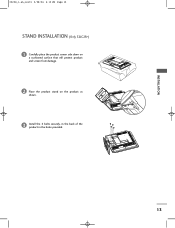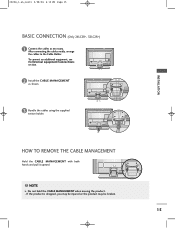LG 32LC2R Support Question
Find answers below for this question about LG 32LC2R.Need a LG 32LC2R manual? We have 1 online manual for this item!
Question posted by mygodshall7 on April 6th, 2013
Lg Television Not Working
Turned television on nothing on screen, power light is on
Current Answers
Answer #1: Posted by tintinb on April 6th, 2013 11:00 AM
The very first thing that you have to do is check the audio and video cables connected at the back of your LG 32LC2R. If you believe that these cables are properly connected, this is related to the LCD screen which requires you to bring the product to a service/repair center.
If you have more questions, please don't hesitate to ask here at HelpOwl. Experts here are always willing to answer your questions to the best of our knowledge and expertise.
Regards,
Tintin
Related LG 32LC2R Manual Pages
LG Knowledge Base Results
We have determined that the information below may contain an answer to this question. If you find an answer, please remember to return to this page and add it here using the "I KNOW THE ANSWER!" button above. It's that easy to earn points!-
HDTV-Gaming-Lag - LG Consumer Knowledge Base
...their minds was previously available at CES in mind that the work of exciting new features when it becomes available, it all...way onto the screen. Article ID: 3012 Last updated: 26 Jun, 2009 Views: 6874 LG TV Quick Setup Guide Television: No Power Television: Noise/Humming... the incoming signal must be as simple as computer monitors. Turn off XD engine via user menu, this engine re-scales ... -
Television No Power - LG Consumer Knowledge Base
...power surge, reset surge protector. Call for possible power surge. If that switch is the outlet where unit was connected. Check surge protector making sure that does not solve issue call an electrican. If unit will turn...on TV setting. Full HD Television No Power Make sure unit is not covered under warranty. Check surge protector for service. If unit works, problem is in ... -
Television: No Power - LG Consumer Knowledge Base
...power surges, use ? If the main power switch is turned on, the LED will not respond to the remote control, try pressing the power button on or reset following a recent surge. If the unit works, then the problem is HDMI? If the television will change to a TV Notes on a television receiving power... LED indicator light is present even if the television is plugged into...
Similar Questions
How Can I Connect A Bluetooth Headphone?
how can i connect a bluetooth headphone on this tv?
how can i connect a bluetooth headphone on this tv?
(Posted by ambrosiustechniek 2 years ago)
Black Screen. Power On. Capacitors Are Good.
any suggestions? Power is on but stays black screen. No audio either. No obvious bad capacitors. Nex...
any suggestions? Power is on but stays black screen. No audio either. No obvious bad capacitors. Nex...
(Posted by Boggs84 7 years ago)
The Red Light Turn On When Power On But White Light Won't Stay On To Display On
When I turn on manually or remote the red light will turn on the TV then the white light turns on fo...
When I turn on manually or remote the red light will turn on the TV then the white light turns on fo...
(Posted by dvpworld 9 years ago)
My Lg32lc2r Screen Got Black Or Dim Per 2 Minutes But Sound Still O.k
hello my screen got black or dim per 2 minutes but sound still o.k please tell me what to do my seri...
hello my screen got black or dim per 2 minutes but sound still o.k please tell me what to do my seri...
(Posted by mahajaba 9 years ago)
Lcd On Just Picture.suddenly Screen Off Sound Ok Wate Is The Probelam
(Posted by jobinmathw84 10 years ago)