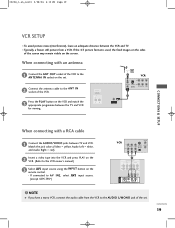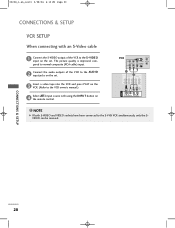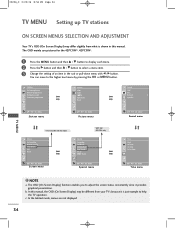LG 32LC2R Support and Manuals
Get Help and Manuals for this LG item

Most Recent LG 32LC2R Questions
How Can I Connect A Bluetooth Headphone?
how can i connect a bluetooth headphone on this tv?
how can i connect a bluetooth headphone on this tv?
(Posted by ambrosiustechniek 2 years ago)
My Lg32lc2r Screen Got Black Or Dim Per 2 Minutes But Sound Still O.k
hello my screen got black or dim per 2 minutes but sound still o.k please tell me what to do my seri...
hello my screen got black or dim per 2 minutes but sound still o.k please tell me what to do my seri...
(Posted by mahajaba 9 years ago)
Lcd On Just Picture.suddenly Screen Off Sound Ok Wate Is The Probelam
(Posted by jobinmathw84 10 years ago)
Lg Television Not Working
Turned television on nothing on screen, power light is on
Turned television on nothing on screen, power light is on
(Posted by mygodshall7 11 years ago)
Popular LG 32LC2R Manual Pages
LG 32LC2R Reviews
We have not received any reviews for LG yet.