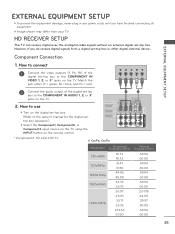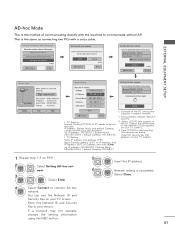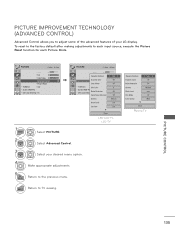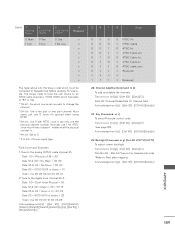LG 47LD650 Support and Manuals
Get Help and Manuals for this LG item

Most Recent LG 47LD650 Questions
Lg Tv 47ld650 Automatically Turn Off After Blinking Three Times.
My LG TV model is 47LD650-UA; After I turned on, the screen can show picture and sound, but several ...
My LG TV model is 47LD650-UA; After I turned on, the screen can show picture and sound, but several ...
(Posted by homeforyu 7 years ago)
About Usb Port. How Do I Download My Music From My Usb Flash Drive To My T.v.?
(Posted by cbside2007 11 years ago)
Popular LG 47LD650 Manual Pages
LG 47LD650 Reviews
We have not received any reviews for LG yet.