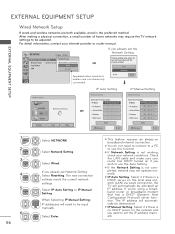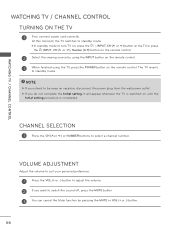LG 47LD650 Support Question
Find answers below for this question about LG 47LD650.Need a LG 47LD650 manual? We have 2 online manuals for this item!
Question posted by homeforyu on January 25th, 2017
Lg Tv 47ld650 Automatically Turn Off After Blinking Three Times.
My LG TV model is 47LD650-UA; After I turned on, the screen can show picture and sound, but several minutes later, the screen started to blink for three times, then the TV turns off automatically. Thank you.
Current Answers
Answer #1: Posted by techyagent on January 26th, 2017 5:42 AM
Try the usual of unplugging all HDMI and power cables, waiting a few minutes then just the power cable then re-test. If it fails get repair estimates.
https://www.cnet.com/forums/discussions/lg-smarttv-lg42ln570v-red-stand-by-light-blinks-3-times/
Thanks
Techygirl
Related LG 47LD650 Manual Pages
LG Knowledge Base Results
We have determined that the information below may contain an answer to this question. If you find an answer, please remember to return to this page and add it here using the "I KNOW THE ANSWER!" button above. It's that easy to earn points!-
LCD Terminology: Viewing Angle - LG Consumer Knowledge Base
... down. Article ID: 2900 Last updated: 22 Sep, 2009 Views: 677 Television locks up Different Models of LCD's LG Broadband TV Wireless Connectivity Options Bandwidth needed for instant streaming Some smaller screen LCDs (under 15") may still have improved enough on current models that it is not an issue anymore. Viewing angle used to be... -
Media Sharing and DLNA Setup on a LG TV - LG Consumer Knowledge Base
... MediaHome servers on LG TVs that can add more folders later. 3) Click the Start the media server now button to add. Some menus will notice none of march 2010. Press the green button on what folders to Photo mode and the photos in TV -> Plasma TV Different Models of LCD's LCD Connections Television: No Power HDTV: How... -
Which LCDs have IPS panels? - LG Consumer Knowledge Base
LG displays over 26" use TN type panels. Article ID: 6483 Views: 212 3D Requirements & FAQs LCD Projection Broadband TV Netflix connection Television: No Power How does TruMotion affect the frame rate? Broadband TV: Network Sharing Troubleshooting Broadband TV: Network Troubleshooting Smaller screens use IPS panels. / LCD TV Which LCDs have IPS panels? Some 26" models use VA.
Similar Questions
My Lg 47ld650-ua Cuts On But Cuts Off Repeatedly By Its Self
It was playing fine havnt had it long but when I cut it on it play for five minutes then went to pow...
It was playing fine havnt had it long but when I cut it on it play for five minutes then went to pow...
(Posted by scottstringfield1979 10 years ago)
How Many Watts Does The Lg Plasma Tv Model 60pk250-ua Use. I Got This Tv In The
I GOT THIS TV INTHE USA AND AM IN ZAMBIA AFRICA.
I GOT THIS TV INTHE USA AND AM IN ZAMBIA AFRICA.
(Posted by koby201010 11 years ago)
Tv Does Not Turn On
I plugged on my tv and hit the power, but TV does not turn on. I see the red light on the TV, but it...
I plugged on my tv and hit the power, but TV does not turn on. I see the red light on the TV, but it...
(Posted by gyanmohapatra 13 years ago)