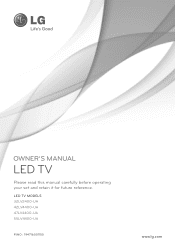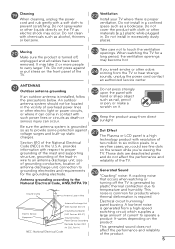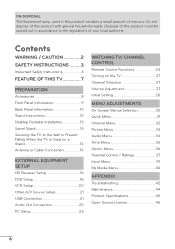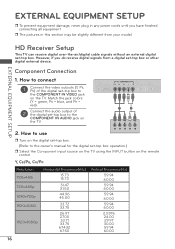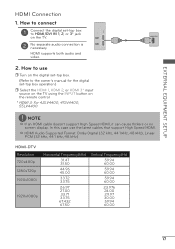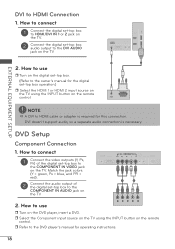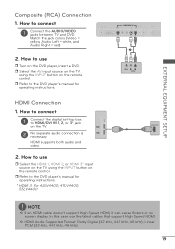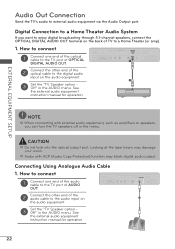LG 47LV4400 Support and Manuals
Get Help and Manuals for this LG item

Most Recent LG 47LV4400 Questions
Screw Size?
What size screws do I need to connect my LG 47LV4400 tv set to its base?
What size screws do I need to connect my LG 47LV4400 tv set to its base?
(Posted by rmortsgreb 8 years ago)
Lg Led Tv Model 47lv4400-ua Won't Turn On
(Posted by emhp 9 years ago)
47 Lg 47lv4400 In Standby Mode And Won't Turn On
(Posted by sadmewigg 9 years ago)
How To Set Contrast On Lg 47lv4400
(Posted by abdalnabs 9 years ago)
Can You Get The Computer To Be Full Size On 47lv4400
(Posted by tocan 9 years ago)
LG 47LV4400 Videos

LG E 47LV4400 LED TV from Costco. TV only 7 months old! Repaired by LG warranty once already!
Duration: :46
Total Views: 938
Duration: :46
Total Views: 938
Popular LG 47LV4400 Manual Pages
LG 47LV4400 Reviews
We have not received any reviews for LG yet.