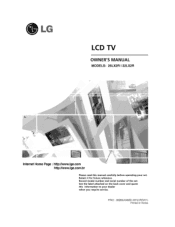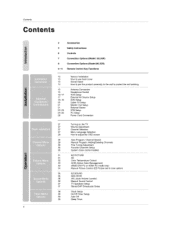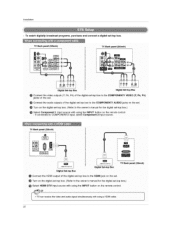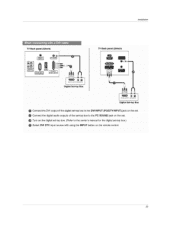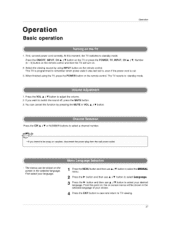LG 26LX2R Support and Manuals
Get Help and Manuals for this LG item

Most Recent LG 26LX2R Questions
I Need Firmware Of Lg 26lx2r , Please Help Me ...
I need firmware of LG 26LX2R , please help me ...
I need firmware of LG 26LX2R , please help me ...
(Posted by bagongteknik1989 3 years ago)
My Lg Lcd Tv Is Stuck On Standby. What Can I Do To Rectify The Problem?
my lg LCD HD TV is stuck on standbystandby.what can I do?it is model number, LG26LX2R. Also if I nee...
my lg LCD HD TV is stuck on standbystandby.what can I do?it is model number, LG26LX2R. Also if I nee...
(Posted by johnlindsy543 8 years ago)
How Can I Turn Off The Mute Button Using The Buttons On The Tv?
(Posted by paulineethomp 9 years ago)
Programming Code For Lg26lx2r
The original remote control unit is no longer working. I have purchased a universal remote control u...
The original remote control unit is no longer working. I have purchased a universal remote control u...
(Posted by bernardhalloin 9 years ago)
Sensor Card Of Lg 26lx2r Tv
where may i buy sensor card of LG 26LX2R TV online?. Or where near by? I am currently residing in Ta...
where may i buy sensor card of LG 26LX2R TV online?. Or where near by? I am currently residing in Ta...
(Posted by omshana2001 12 years ago)
Popular LG 26LX2R Manual Pages
LG 26LX2R Reviews
We have not received any reviews for LG yet.