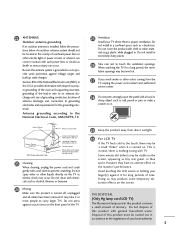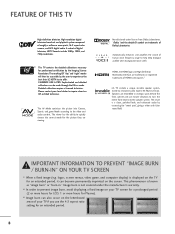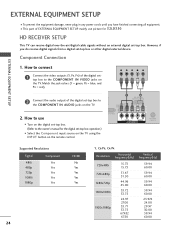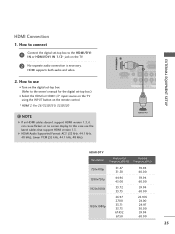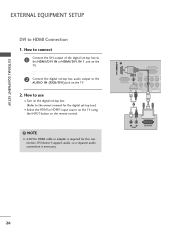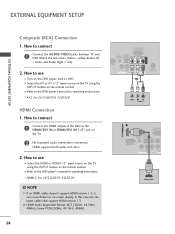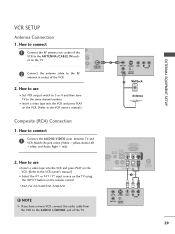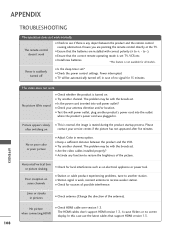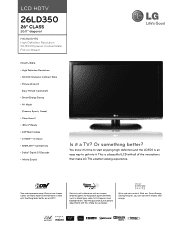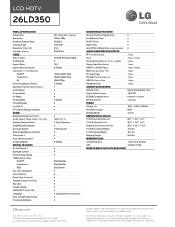LG 26LD350 Support and Manuals
Get Help and Manuals for this LG item

Most Recent LG 26LD350 Questions
Universal Remote Code For Lg26ld350 Trying To Setup Without Remote
hi I'm trying to setup a firestick with my lg26ld350 tv. I do not have a remote for either...thank y...
hi I'm trying to setup a firestick with my lg26ld350 tv. I do not have a remote for either...thank y...
(Posted by Trashaws 2 years ago)
How To Connect The Table Top Stand To The Tv??? Looks Like One Connection Is A
(Posted by hahndm 9 years ago)
Broken Headphone Socket
I broke the headphone socket can u help me to fix it
I broke the headphone socket can u help me to fix it
(Posted by kaur1sonia 11 years ago)
Ps3 Connection Problems
How do i connect my PS3 to the tv for some reason it keeps saying 'no signal' when i use the av inpu...
How do i connect my PS3 to the tv for some reason it keeps saying 'no signal' when i use the av inpu...
(Posted by deanglewis 13 years ago)
LG 26LD350 Videos
Popular LG 26LD350 Manual Pages
LG 26LD350 Reviews
We have not received any reviews for LG yet.