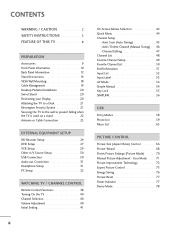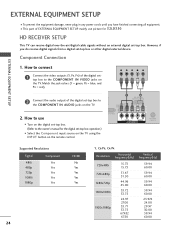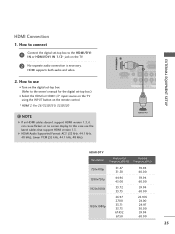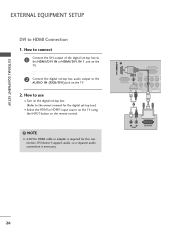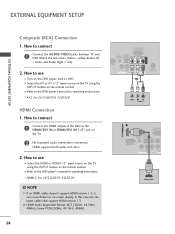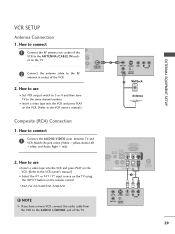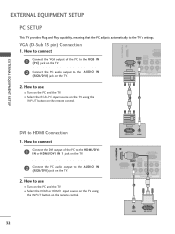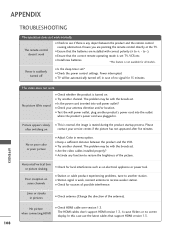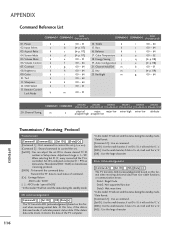LG 26LD350 Support Question
Find answers below for this question about LG 26LD350.Need a LG 26LD350 manual? We have 3 online manuals for this item!
Question posted by Trashaws on June 14th, 2021
Universal Remote Code For Lg26ld350 Trying To Setup Without Remote
hi I'm trying to setup a firestick with my lg26ld350 tv. I do not have a remote for either...thank you
Current Answers
Answer #1: Posted by SonuKumar on June 14th, 2021 7:43 AM
The remote codes vary depending on your remote. You can find the codes in the manual for the remote control (or the device the remote came with). If you don't have the manual, you can usually find the codes online with a quick search of the remote's model number.
https://www.youtube.com/watch?v=fXDdeXmJjfM
Please respond to my effort to provide you with the best possible solution by using the "Acceptable Solution" and/or the "Helpful" buttons when the answer has proven to be helpful.
Regards,
Sonu
Your search handyman for all e-support needs!!
Related LG 26LD350 Manual Pages
LG Knowledge Base Results
We have determined that the information below may contain an answer to this question. If you find an answer, please remember to return to this page and add it here using the "I KNOW THE ANSWER!" button above. It's that easy to earn points!-
Television locks up - LG Consumer Knowledge Base
... Troubleshooting What type of antenna should I remove a "Power Only" display screen on my LG HDTV? If remote is placed on the unit, try using a universal remote that it for service. Television locks up Also listed in TV -> LCD TV Closed Caption Issues How do I remove a "Power Only" display screen on my LG HDTV? Article... -
Programming the LST-3410A Remote to work with Different Devices - LG Consumer Knowledge Base
... correct, the device will turn off . Programming the LST-3410A Remote to work with Different Devices The HD DVR remote control is a multi-brand universal remote control that can be programmed to find out whether your remote control. The remote control is now ready to program a code for various device can be found , the device will turn... -
Television remote control not working - LG Consumer Knowledge Base
... have been placed, remote may need reprogramming. Television: Problem connecting to operate TV functions. The remote may need to other devices? After new batteries have been replaced. A mixture of new and used . Universal remotes will have to be used batteries should not be programmed to be mixed in remote. Try replacing the batteries with...
Similar Questions
Code For Universal Remote
my tv is LG 47LE5400. What is its code for a universal remote control ?
my tv is LG 47LE5400. What is its code for a universal remote control ?
(Posted by amrguenedi 11 months ago)
Trying To Fix My Tv.
my TV has lines on the screen when I turn it on.
my TV has lines on the screen when I turn it on.
(Posted by michaelwhite048 6 years ago)
How To Connect The Table Top Stand To The Tv??? Looks Like One Connection Is A
(Posted by hahndm 9 years ago)
No Video After Attempt To Install Universal Remote.
I attempted to install a universal remote on my used LG DU-27FB34C. It did not install so I gave up ...
I attempted to install a universal remote on my used LG DU-27FB34C. It did not install so I gave up ...
(Posted by wilson2279220 12 years ago)