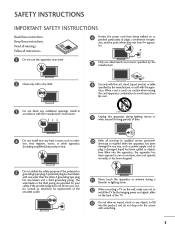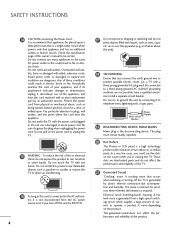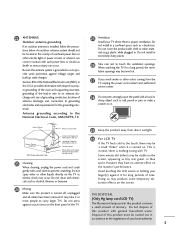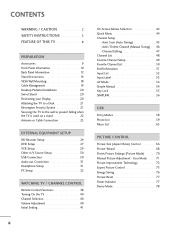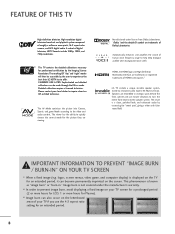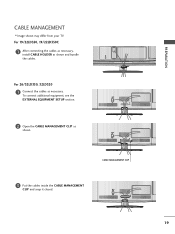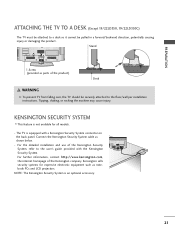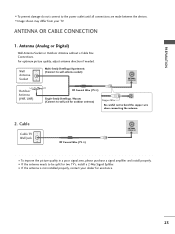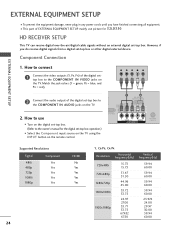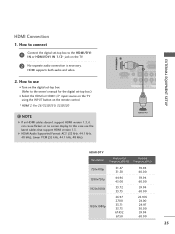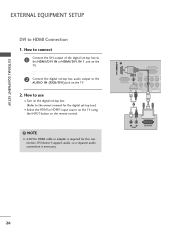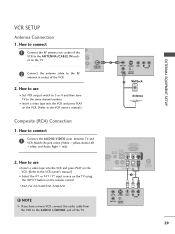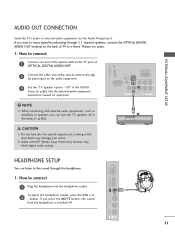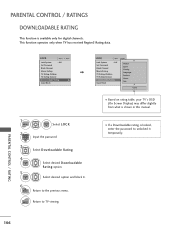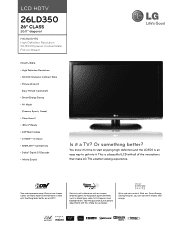LG 26LD350 Support Question
Find answers below for this question about LG 26LD350.Need a LG 26LD350 manual? We have 3 online manuals for this item!
Question posted by hahndm on January 7th, 2015
How To Connect The Table Top Stand To The Tv??? Looks Like One Connection Is A
The person who posted this question about this LG product did not include a detailed explanation. Please use the "Request More Information" button to the right if more details would help you to answer this question.
Current Answers
Answer #1: Posted by Odin on January 7th, 2015 4:25 PM
Your question was truncated on account of your attempting to squeeze the entire question into the title. However, full instructions are on page 10 of the manual. If you don't have the manual handy, that page is reproduced at http://www.manualslib.com/manual/269846/Lg-26ld350.html?page=10&term=stand&selected=3.
Hope this is useful. Please don't forget to click the Accept This Answer button if you do accept it. My aim is to provide reliable helpful answers, not just a lot of them. See https://www.helpowl.com/profile/Odin.
Related LG 26LD350 Manual Pages
LG Knowledge Base Results
We have determined that the information below may contain an answer to this question. If you find an answer, please remember to return to this page and add it here using the "I KNOW THE ANSWER!" button above. It's that easy to earn points!-
Liquid Crystal Display (LCD) - LG Consumer Knowledge Base
... can conduct electricity. Consequently, no longer matches the angle of molecules. Broadband TV: Network Troubleshooting LCD versus Plasma The structure of the screen. You then add...Last updated: 13 Oct, 2009 Views: 3333 Also read TV:LCD: Terminology Television: Problem connecting to the Netflix server Broadband TV: Network Sharing Troubleshooting How do I use my LG remote... -
Media Sharing and DLNA Setup on a LG TV - LG Consumer Knowledge Base
...Broadband TV Netflix connection NetCast Network Install and Troubleshooting LG TV Quick Setup Guide LG Broadband TV Wireless Connectivity Options Also listed in TV -> Plasma TV Different Models of LCD's LCD Connections Television: No... also "push" files to play . DLNA stands for all LG TVs support media sharing. The server is LG TVs that uses standard computer networking protocols. NOTE: ... -
Z50PX2D Technical Details - LG Consumer Knowledge Base
....3 x 12.4 inches (WxHxD) with batteries), table stand, printed operating instructions PRODUCT FEATURES:50" Plasma Integrated HDTV;1366 x 768p Resolution;8000:1 High Contrast Ratio;1000 cd/m? The R57W47C also features a digital cable tuner (QAM), which is fully backward compatible with optional mounting kit). Television: No Power ATTACHING THE TV TO A DESK (Only 32LB9D) HDTV: How...
Similar Questions
How Can I Connect Audio Video Cable From Lg Tv-42lk430 To Lg-47cm5800?
Sir,i Have 42lk430 Lgtv And I Have Prchased Another Lg 47lm5800, There Is Three Cables From Old Tv W...
Sir,i Have 42lk430 Lgtv And I Have Prchased Another Lg 47lm5800, There Is Three Cables From Old Tv W...
(Posted by ralcofm 2 years ago)
Universal Remote Code For Lg26ld350 Trying To Setup Without Remote
hi I'm trying to setup a firestick with my lg26ld350 tv. I do not have a remote for either...thank y...
hi I'm trying to setup a firestick with my lg26ld350 tv. I do not have a remote for either...thank y...
(Posted by Trashaws 2 years ago)
Connecting Tv To Sound Bar
i want to connect my lg 42ls3400 tv to my lg nb3730a sound bar there is no optical out on my tv hel...
i want to connect my lg 42ls3400 tv to my lg nb3730a sound bar there is no optical out on my tv hel...
(Posted by andyg69 10 years ago)
Usb Connect To Tv
I have an ipod touch and when i connect it to my LG TV (32LK450) it says unable to connect to USB de...
I have an ipod touch and when i connect it to my LG TV (32LK450) it says unable to connect to USB de...
(Posted by TomLangeTomLange 12 years ago)
Ps3 Connection Problems
How do i connect my PS3 to the tv for some reason it keeps saying 'no signal' when i use the av inpu...
How do i connect my PS3 to the tv for some reason it keeps saying 'no signal' when i use the av inpu...
(Posted by deanglewis 13 years ago)