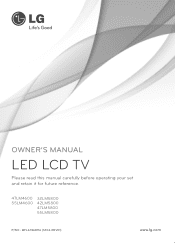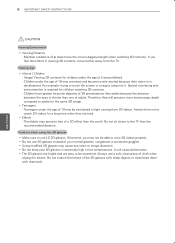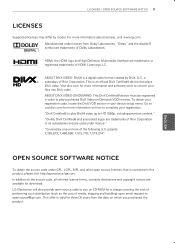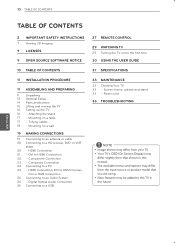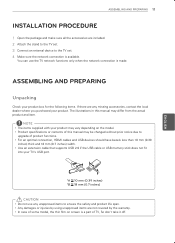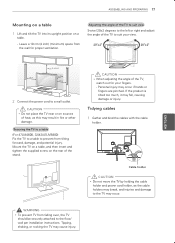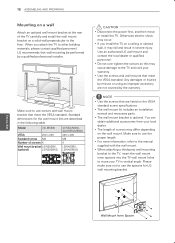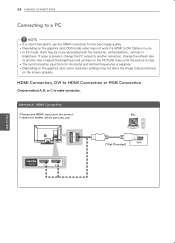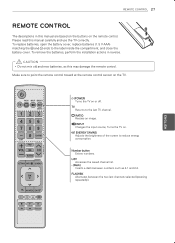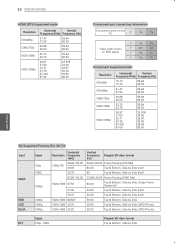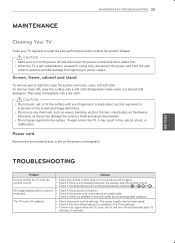LG 47LM5800 Support Question
Find answers below for this question about LG 47LM5800.Need a LG 47LM5800 manual? We have 1 online manual for this item!
Question posted by ralcofm on July 1st, 2021
How Can I Connect Audio Video Cable From Lg Tv-42lk430 To Lg-47cm5800?
Current Answers
Answer #1: Posted by Troubleshooter101 on July 2nd, 2021 5:03 AM
https://www.lg.com/us/support/connect-device-to-tv-guide
Thanks
Please respond to my effort to provide you with the best possible solution by using the "Acceptable Solution" and/or the "Helpful" buttons when the answer has proven to be helpful. Please feel free to submit further info for your question, if a solution was not provided. I appreciate the opportunity to serve you!
Troublshooter101
Answer #2: Posted by SonuKumar on July 4th, 2021 12:51 AM
How do I connect my LG TV to my cable?
Plug one end of the HDMI cable into the "HDMI Out" port on the back of your cable or satellite box and plug the other end of the cable into one of the "HDMI/DVI In" ports on the back of your LG TV. Turn on the TV and press the "Input" button on your remote control until the HDMI port you used appears on the TV.
How do I connect my AV cable to my LG Smart TV?
Step 4: Connect to the TV
Plug the Audio Receiver cable into the port.
Plug all Video devices (DVD Player, Game Console, Cable Box, etc.) into available In ports. Write down the port number next to each device in your notebook. Ex. ...
Once all cables are connected, you are done behind the TV.
Please respond to my effort to provide you with the best possible solution by using the "Acceptable Solution" and/or the "Helpful" buttons when the answer has proven to be helpful.
Regards,
Sonu
Your search handyman for all e-support needs!!
Related LG 47LM5800 Manual Pages
LG Knowledge Base Results
We have determined that the information below may contain an answer to this question. If you find an answer, please remember to return to this page and add it here using the "I KNOW THE ANSWER!" button above. It's that easy to earn points!-
Various Connections for LST-3410A (continued) - LG Consumer Knowledge Base
... the HD DVR with an IEEE-1394 cable. Connect the "AUDIO OUT" and "VIDEO OUT" jacks from the compatible device to the "A/V IN 1" jack on your accessory component , using optional audio/video cables. 1. Connect your amplifier. Connect the "IEEE-1394" jack from your Cable Box to one of the "IEEE-1394" jacks on your cable TV (CATV) service to the corresponding input... -
Using the TV as a center channel speaker. - LG Consumer Knowledge Base
...-Lag Television Distorted Picture LG Broadband TV Wireless Connectivity Options Note: This article is for audio on the HDMI cable, it listens for all devices to the amplifier instead of adding this useful. Newer LG TVs don't have a center channel input, but you are researching the option of directly to phono jack cable. When using HDMI for Video The TV... -
Using the TV as a center channel speaker. - LG Consumer Knowledge Base
.... So you would find this feature back to the TV. This will normally require an RCA to the component video input. Component You simply connect the center channel audio to the input next to phono jack cable. Note: This option will not record program Television: Activating Vudu Television No Power And...we are also assuming you are using...
Similar Questions
Good day,Netflix is set up on the TV, you see the options, however, it does not play and show the Ne...
Internet connection 100 Mbps