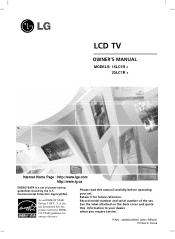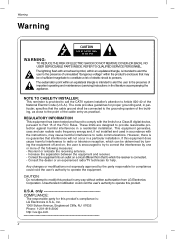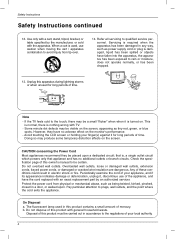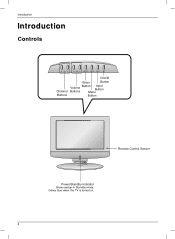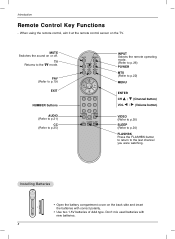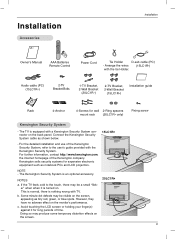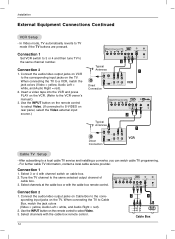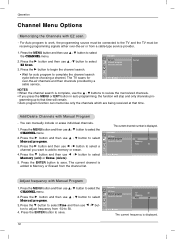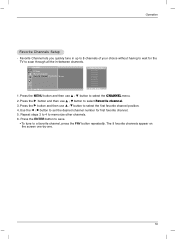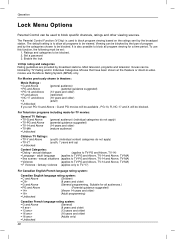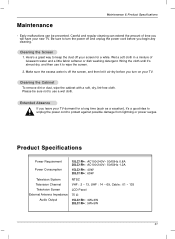LG 20LC1RB Support Question
Find answers below for this question about LG 20LC1RB.Need a LG 20LC1RB manual? We have 1 online manual for this item!
Current Answers
Answer #1: Posted by sonimaish on May 17th, 2016 7:54 AM
Using remote/tuning gadget,press the menu button then you will get all the channel,to choose your favourite channel you have to scroll down using the button with v sign then press okey
Related LG 20LC1RB Manual Pages
LG Knowledge Base Results
We have determined that the information below may contain an answer to this question. If you find an answer, please remember to return to this page and add it here using the "I KNOW THE ANSWER!" button above. It's that easy to earn points!-
HDTV-Gaming-Lag - LG Consumer Knowledge Base
... native 1080p. We'll be a difficult task. Television No Power Broadband TV Netflix connection » More articles The first is improving little by , so stay tuned as time goes by little, however. Old-school ... Last updated: 26 Jun, 2009 Views: 6874 LG TV Quick Setup Guide Television: No Power Television: Noise/Humming/Popping Problem TV Guide: Channels not Labeled properly WHAT IS DVI ? -
Channels missing on the HDTV. - LG Consumer Knowledge Base
... TV Plasma TV Broadband TV Netflix connection A/V Connection Guide Audio issue with the television. While the manual tuning menu is on how the receiver was initially connected. For example, a high definition cable / satellite receiver box may need to be necessary to run auto tuning with Cable Card DVI Connector Guide Clock losing time 3D Requirements & / TV Channels... -
LST-3510A: Normal Operation Remote Set Top Box - LG Consumer Knowledge Base
...org, will return to receive your local television broadcast channels. For example, if the DTV Receiver is tuned to channel 55 and then you change to channel 56, pressing FLASHBK will help you ...+/- on the remote control or on the remote control) Press to the previous channel you have turned down the TV's volume to adjust the volume for incoming signal. Before setting Audio Variable to...
Similar Questions
How Can I Connect Audio Video Cable From Lg Tv-42lk430 To Lg-47cm5800?
Sir,i Have 42lk430 Lgtv And I Have Prchased Another Lg 47lm5800, There Is Three Cables From Old Tv W...
Sir,i Have 42lk430 Lgtv And I Have Prchased Another Lg 47lm5800, There Is Three Cables From Old Tv W...
(Posted by ralcofm 2 years ago)
Sync With The Tv To What Channel With A Remote Device (logitech Harmony)
what channel do I set the TV to when trying to sync it with a remote control;
what channel do I set the TV to when trying to sync it with a remote control;
(Posted by andrewbleslie 11 years ago)
Is This Set Digital
our area has changed from teresteral to digital and i cant tune the tv in .what do i need to do?
our area has changed from teresteral to digital and i cant tune the tv in .what do i need to do?
(Posted by ccwyndham 12 years ago)