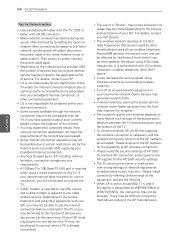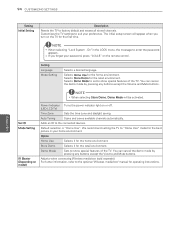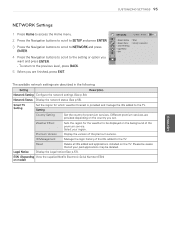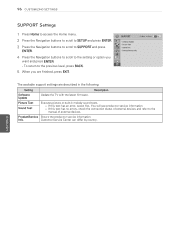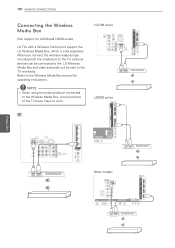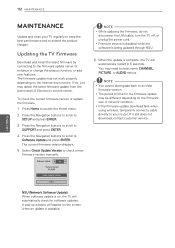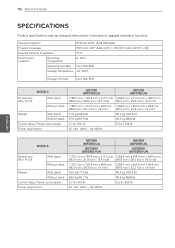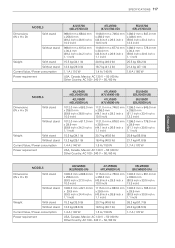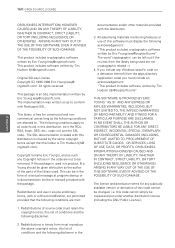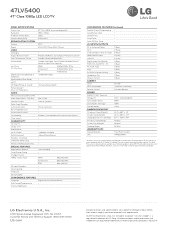LG 47LV5400 Support and Manuals
Get Help and Manuals for this LG item

Most Recent LG 47LV5400 Questions
Hi My Tv Is 120hz Can I Plug It Into A 230v Plug Inlet
(Posted by clementsmark228 1 year ago)
Sync With The Tv To What Channel With A Remote Device (logitech Harmony)
what channel do I set the TV to when trying to sync it with a remote control;
what channel do I set the TV to when trying to sync it with a remote control;
(Posted by andrewbleslie 11 years ago)
How To Download Flashplayer On Lg
how to download flasher on lg
how to download flasher on lg
(Posted by pressureboss 12 years ago)
How To Chang From Chanis Or Japanis Back To English Lagouge
(Posted by safiqaderi 12 years ago)
How To Download Adobe Flash Player On The 47lv5400?
some sites require adobe flash player to be installed to play the shows. is it possible to install i...
some sites require adobe flash player to be installed to play the shows. is it possible to install i...
(Posted by burginz 12 years ago)
LG 47LV5400 Videos
Popular LG 47LV5400 Manual Pages
LG 47LV5400 Reviews
We have not received any reviews for LG yet.