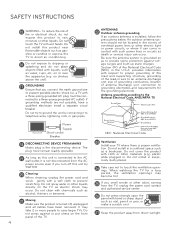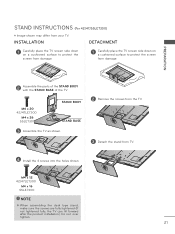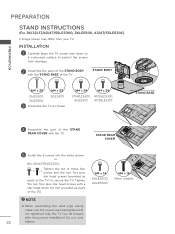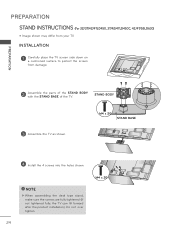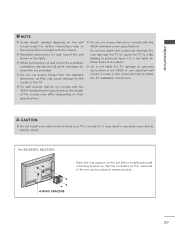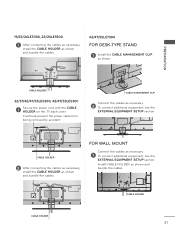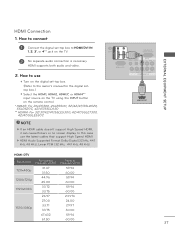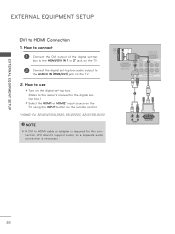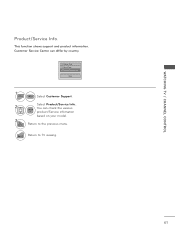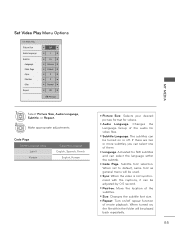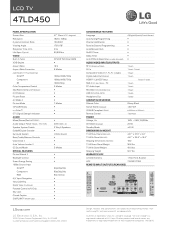LG 47LD450 Support and Manuals
Get Help and Manuals for this LG item

Most Recent LG 47LD450 Questions
How To Reset Lg 47ld450 Forgot Password
(Posted by Vikkialb 9 years ago)
How To Calibrate Lg 47ld450 Lcd Tv
(Posted by elorhlswai 9 years ago)
Lg 47ld450 Wont Turn On
(Posted by hysea 10 years ago)
Lg 47ld450 47-inch 1080p Hdtv How To Turn On Captions
(Posted by micabdo 10 years ago)
Where Can I Get A Stand Body And Screws For This Model
where can i get a stand body for this model
where can i get a stand body for this model
(Posted by eddydavies 10 years ago)
LG 47LD450 Videos
Popular LG 47LD450 Manual Pages
LG 47LD450 Reviews
We have not received any reviews for LG yet.