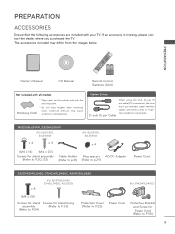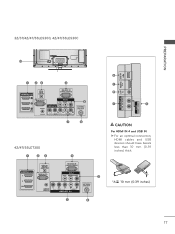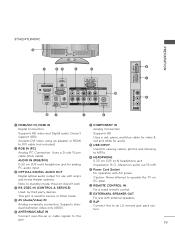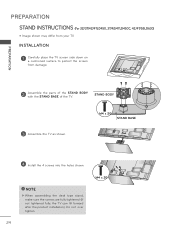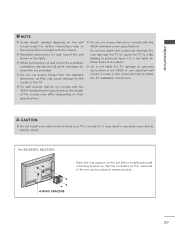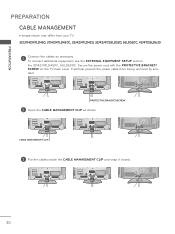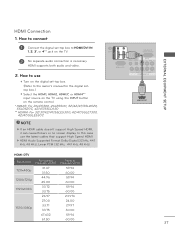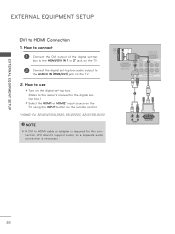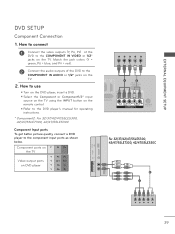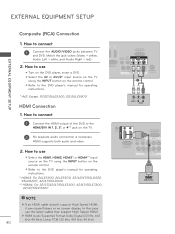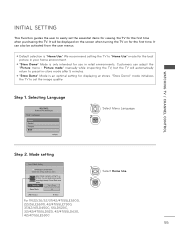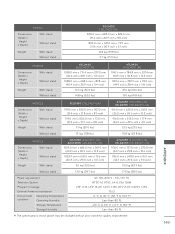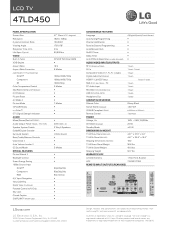LG 47LD450 Support Question
Find answers below for this question about LG 47LD450.Need a LG 47LD450 manual? We have 3 online manuals for this item!
Question posted by micabdo on December 18th, 2013
Lg 47ld450 47-inch 1080p Hdtv How To Turn On Captions
The person who posted this question about this LG product did not include a detailed explanation. Please use the "Request More Information" button to the right if more details would help you to answer this question.
Current Answers
Related LG 47LD450 Manual Pages
LG Knowledge Base Results
We have determined that the information below may contain an answer to this question. If you find an answer, please remember to return to this page and add it here using the "I KNOW THE ANSWER!" button above. It's that easy to earn points!-
A/V Connection Guide - LG Consumer Knowledge Base
Closed Caption Issues Television No Power Television will not record program Television: Noise/Humming/Popping Problem VUDU install and setup NetCast Network Install and Troubleshooting / TV A/V Connection Guide Article ID: 3434 Last updated: 01 Sep, 2008 Views: 1649 Also read LG TV Quick Setup Guide Channels missing on the HDTV. -
Using the TV as a center channel speaker. - LG Consumer Knowledge Base
... as their channels. Some customers like to the phono jack audio input. HDTV-Gaming-Lag Television Distorted Picture LG Broadband TV Wireless Connectivity Options So you are researching the... video input. Article ID: 6386 Last updated: 18 Nov, 2009 Views: 988 Television: Activating Vudu Television: No Signal Channels missing on the phono jack audio input. We are using HDMI... -
LG Consumer Knowledge Base / TV
... Showing: 1-10 of 56 »» Articles Television: Firmware Updates - Download Instructions NetCast Network Install and Troubleshooting LG TV Quick Setup Guide HDTV-Gaming-Lag Television: No Power How do I find the MAC address? Television: Noise/Audio problems Television: No Signal How do I use my LG remote to control other devices...
Similar Questions
Lg 47ld450 Tv No Longer Recognizes Cable Input. Please Help.
I own the 47LD450 LG flat screen TV. I have been able to watch cable television with no issue until ...
I own the 47LD450 LG flat screen TV. I have been able to watch cable television with no issue until ...
(Posted by jdonlin 12 years ago)
Usb Not Working
i have purchased new lg led 9500 lx 47 inch t.v. from day 1 its usb port is not working
i have purchased new lg led 9500 lx 47 inch t.v. from day 1 its usb port is not working
(Posted by pskkillawala 12 years ago)
Tv Won't Recognize Signal When Turned On.
I just purchased my LD450. I'm not running cable, so I only have my rabbit ears connected. When I fi...
I just purchased my LD450. I'm not running cable, so I only have my rabbit ears connected. When I fi...
(Posted by shanestrouse 12 years ago)