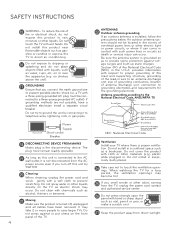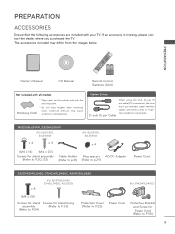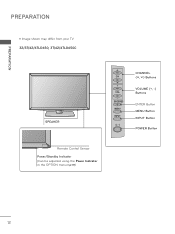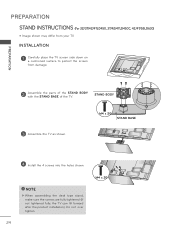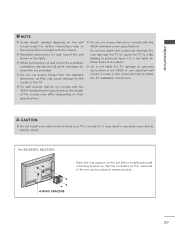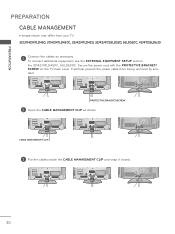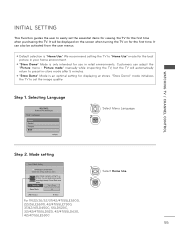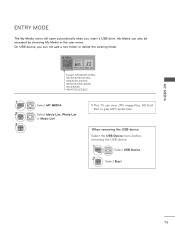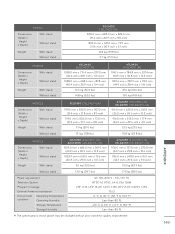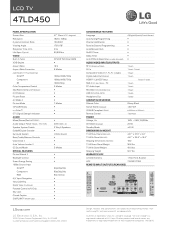LG 47LD450 Support Question
Find answers below for this question about LG 47LD450.Need a LG 47LD450 manual? We have 3 online manuals for this item!
Question posted by hysea on December 21st, 2013
Lg 47ld450 Wont Turn On
The person who posted this question about this LG product did not include a detailed explanation. Please use the "Request More Information" button to the right if more details would help you to answer this question.
Current Answers
Related LG 47LD450 Manual Pages
LG Knowledge Base Results
We have determined that the information below may contain an answer to this question. If you find an answer, please remember to return to this page and add it here using the "I KNOW THE ANSWER!" button above. It's that easy to earn points!-
Television locks up - LG Consumer Knowledge Base
... unplugging it is not functioning properly, check batteries and programming for errors. Television locks up If the unit will turn on or off using the buttons on my LG HDTV? display screen on TV mode. Television Picture Color Television: Activating Vudu NetCast Network Install and Troubleshooting What type of antenna should I remove... -
Dishwasher Washing Process - LG Consumer Knowledge Base
... water in Sanitary Cycle? Warm, humid air is passing through the grinder, a grinding sound will turn off the drain pump and end a running cycle. How does the Food Disposer work ? The humidity.... Article ID: 6355 Views: 815 Dishwasher Rinse-Aid Issues Dishwasher No Power Dishwasher powers on wont run Dishwasher IE Error code (not E1) Dishwasher: How to save water. This feature is... -
Dishwasher Dispenser - LG Consumer Knowledge Base
... sure upper rack is open, pour detergent into the dispenser. Replace the Rinse Aid cover by turning clockwise. 3. If rack is a small button or lever located at the bottom of the dispenser.... Article ID: 6371 Views: 539 Dishwasher Storing and Winterizing Dishwasher powers on wont run Dishwasher odor Dishwasher: How to hold 1.4oz. Also, make sure that no dishes are...
Similar Questions
My Lg Plasma Tv 50pa4500 Wont Turn On
my plasma tv suddenly turned off and wont turn back on, iveunplugged it a few times to see if it wil...
my plasma tv suddenly turned off and wont turn back on, iveunplugged it a few times to see if it wil...
(Posted by Anonymous-144346 9 years ago)
Lg 47ld450 Tv No Longer Recognizes Cable Input. Please Help.
I own the 47LD450 LG flat screen TV. I have been able to watch cable television with no issue until ...
I own the 47LD450 LG flat screen TV. I have been able to watch cable television with no issue until ...
(Posted by jdonlin 12 years ago)
Best Aspect Ratio Settings For The Lg 47ld450 (santa Monica)
including clarity, background lighting , color, etc.-
including clarity, background lighting , color, etc.-
(Posted by wallymoves 12 years ago)