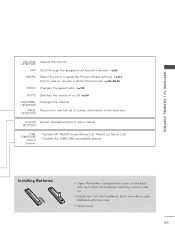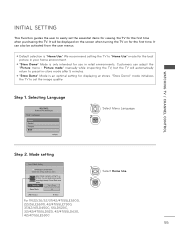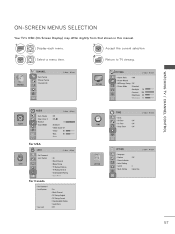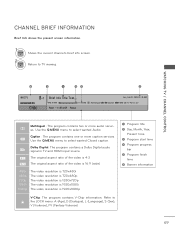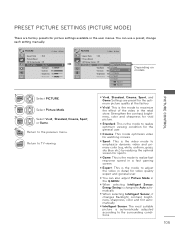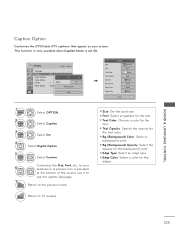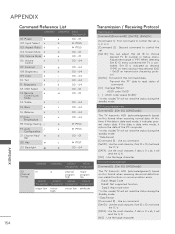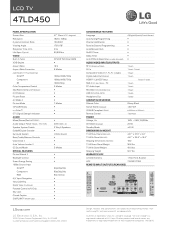LG 47LD450 Support Question
Find answers below for this question about LG 47LD450.Need a LG 47LD450 manual? We have 3 online manuals for this item!
Question posted by wallymoves on October 26th, 2011
Best Aspect Ratio Settings For The Lg 47ld450 (santa Monica)
including clarity, background lighting , color, etc.-
Current Answers
Related LG 47LD450 Manual Pages
LG Knowledge Base Results
We have determined that the information below may contain an answer to this question. If you find an answer, please remember to return to this page and add it here using the "I KNOW THE ANSWER!" button above. It's that easy to earn points!-
Recording Issues: Instant Record - LG Consumer Knowledge Base
... record, TV may need to be recorded. 4. FAQs Full HD NetCast Network Install and Troubleshooting Television Aspect Ratio Using the TV as a center channel speaker. / TV Recording Issues: Instant Record 1. Go... that channel, it cannot be listed. The Hard Drive may require service. This setting cannot be changed or altered. If nothing is under that program can be reformatted. THIS... -
Television Aspect Ratio - LG Consumer Knowledge Base
...the TV screen. If the set-top box is set properly on a Set-Top box. Article ID: 6382 Views: 914 Television: Activating Vudu Television Picture Color Full HD Recording Issues: Instant Record 3D Requirements & Television Aspect Ratio Aspect Ratio by Program" then the native aspect ratio of the program will allow a change to 4:3 aspect ratio when watching HD channels. The... -
Television Picture Color - LG Consumer Knowledge Base
... on TV. The default setting is connected to composite jack to component jack, it could be a cable or connection issue. If problem continues to occur and other media device, connect a DVD player or VCR to adjust brightness, contrast and color in TV -> LCD TV Television Aspect Ratio Closed Caption Issues Television remote control not working Recording...
Similar Questions
Whats The Best True Hd Settings For A Lg 47 Ls4600 For Movies And Videogames
Whats the best true hd settings on a 47 lg ls4600
Whats the best true hd settings on a 47 lg ls4600
(Posted by jonhuntsman24 9 years ago)
Lg 47ld450 Tv No Longer Recognizes Cable Input. Please Help.
I own the 47LD450 LG flat screen TV. I have been able to watch cable television with no issue until ...
I own the 47LD450 LG flat screen TV. I have been able to watch cable television with no issue until ...
(Posted by jdonlin 12 years ago)
Aspect Ratio
None of the settings seem to display the full frame 16:9 picture. On the 16:9 setting and all of the...
None of the settings seem to display the full frame 16:9 picture. On the 16:9 setting and all of the...
(Posted by mletcher 12 years ago)