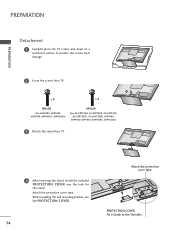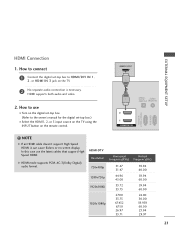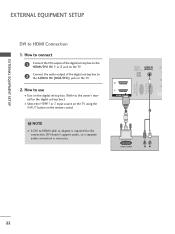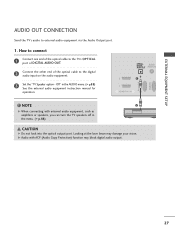LG 50PV450 Support and Manuals
Get Help and Manuals for this LG item

Most Recent LG 50PV450 Questions
Color Adjustments
how to adjust the blues on an lg 50pv450 tv. have tried all on screen adjustments
how to adjust the blues on an lg 50pv450 tv. have tried all on screen adjustments
(Posted by gregphillips18 10 years ago)
What Size Bolt For The Mount
(Posted by damienshowers 12 years ago)
Aspect Ratio
None of the settings seem to display the full frame 16:9 picture. On the 16:9 setting and all of the...
None of the settings seem to display the full frame 16:9 picture. On the 16:9 setting and all of the...
(Posted by mletcher 12 years ago)
LG 50PV450 Videos
Popular LG 50PV450 Manual Pages
LG 50PV450 Reviews
We have not received any reviews for LG yet.