LG 50PZ950 Support and Manuals
LG 50PZ950 Videos
Popular LG 50PZ950 Manual Pages
Owner's Manual - Page 5


... plug must remain readily accessed in the vicinity of the TV.
yyVentilation Install your TV where there is turned off . on it is not disconnected from the TV, unplug the power cord contact an authorized service center. yyMoving Make sure the product is proper ventilation. IMPORTANT SAFETY INSTRUCTIONS 5
ENEGNLGISH
yyDo not expose to dripping or splashing and do...
Owner's Manual - Page 6


When watching the TV for products where thermal deformation is different in the video. 6 IMPORTANT SAFETY INSTRUCTIONS
ENEGNLGISH
yyDot Defect The Plasma or LCD panel is generated...Do not wear the 3D glasses for a long period of 5 from watching 3D TV. yyGenerated Sound "Cracking" noise: A cracking noise that occurs when watching or turning off the TV is best if you do not ...
Owner's Manual - Page 8
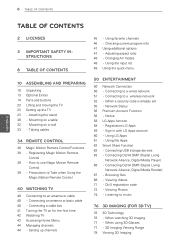
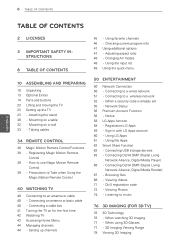
... TV on a table 32 - When a security code is already set 55 - Notice 58 LG Apps function 58 - Registration LG Apps 59 - Using My Apps 62 Smart Share Function 62 - Browsing files 68 - 8 TABLE OF CONTENTS
ENEGNLGISH
TABLE OF CONTENTS
2 LICENSES
3 IMPORTANT SAFETY INSTRUCTIONS
8 TABLE OF CONTENTS
10 ASSEMBLING AND PREPARING
10 Unpacking 13 Optional Extras 14 Parts...
Owner's Manual - Page 9
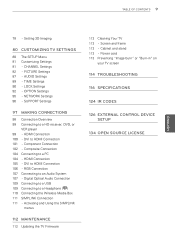
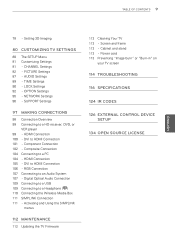
... the TV Firmware
113 Cleaning Your TV 113 - PICTURE Settings 87 - TIME Settings 90 - LOCK Settings 92 - OPTION Settings 95 - Component Connection 102 - Power cord 113 Preventing "Image burn" or "Burn-in" on
your TV screen
114 TROUBLESHOOTING
116 SPECIFICATIONS
124 IR CODES
126 EXTERNAL CONTROL DEVICE SETUP
134 OPEN SOURCE LICENSE TABLE OF CONTENTS 9
ENEGNLGISH
78 - DVI to an Audio...
Owner's Manual - Page 50


... 3
/DVI
IN 1 (ARC) IN 2
7 Select IP Auto Setting or IP Manual Setting.
/DVI
- IP Auto Setting: Select this if there is the preferred method. If wired and wireless networks are finished, press EXIT. For most home
networks, the TV will
automatically be adjusted. VIDEO L/MONO AUDIO R
L
AUDIO
RS-232C IN (CONTROL&SERVICE)
R
LAN
RGB IN (PC) (ARUGDBI/ODVINI)
OPATUICDAILODOIGUITTAL...
Owner's Manual - Page 76


... if it is recommended to calibrate.
ENEGNLGISH When watching 3D imaging
yyThe 3D imaging may not display properly when using another brand of 3D glasses.
For best results, you are lying down (Except LW5600, LW5700, LW6500 series). yyIt may be needed for instructions on the TV, a few seconds may take off . Please see the 3D glasses manual for your eyes back...
Owner's Manual - Page 77


... or bend the glasses. Viewing Distance
2 m - 7 m (6.5 ft - 22.9 ft)
Maximum Viewing Distance
10 m (32.8 ft)
3D IMAGING 77
ENEGNLGISH yyDo not store the 3D glasses in hot or cold locations.
yyA communication failure may change the viewing distance and the angle of the 3D glasses are easily scratched, make sure to replace your corrective glasses, sunglasses or protective...
Owner's Manual - Page 82


... Reduces the power consumption by Picture Wizard, operate Picture Reset when Picture Mode is not necessary. Intelligent sensor The most suitable picture is adjusted automatically corresponding to the
( ) Plasma
surroundings. Setting Aspect Ratio
Description Changes the image size to access the Home menu.
Medium/Maximum
Screen off
The screen turns off automatically.
yyTo...
Owner's Manual - Page 87


...42309; 2
• Balance
0L
R
• Sound Mode
: Standard
• Infinite 3D Surround:Off
• Treble
50
• Bass
50
• Sound Reset ? • Sound Optimizer : Normal
• TV Speaker
: On
• ARC Mode
: Off
• AV Sync.
: Off
The available audio settings are finished, press EXIT. Setting Auto Volume
Description
Activates the Auto Volume feature to the...
Owner's Manual - Page 94


... Mode Setting
IR Blaster (Depending on model)
Power Indicator Turns the power indicator light on the TV for the retail environment. Auto Tuning
Scans and saves available channels automatically. Default selection is "Home Use". Option
Home Use
Selects it for operating insturctions. The initial setup screen will be activated.
Selects Store Demo for the first time.
You...
Owner's Manual - Page 116
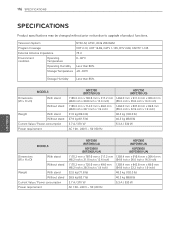
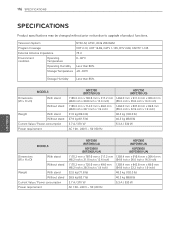
...A / 530 W
AC 100 - 240 V ~ 50 / 60 Hz
MODELS
Dimensions (W x H x D)
With stand Without stand
Weight
With stand
Without stand
Current Value / Power consumption
Power requirement
50PZ950 (50PZ950-UA)
60PZ950 (60PZ950-UA)
50PZ950U (50PZ950U-UA)... W
AC 100 - 240 V ~ 50 / 60 Hz
ENEGNLGISH 116 SPECIFICATIONS
SPECIFICATIONS
Product specifications may be changed without prior notice due to...
Owner's Manual - Page 122


... by Side, HDMI 3D Top & Bottom to support HDMI 3D Frame Packing, HDMI 3D Side by Side, HDMI 3D Top & Bottom format, is switched into the 3D screen automatically. ENEGNLGISH 122 SPECIFICATIONS
3D supported formats
Input
Signal
Resolution
Horizontal Frequency
(kHz)
Vertical Frequency
(Hz)
45.00
60
720p
1280x720
90.00
60
1080i
1920x1080 33.75
60
HDMI
67.50
60
27.00
24
1080p...
Owner's Manual - Page 160
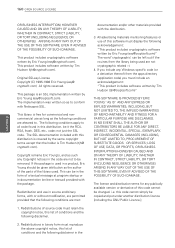
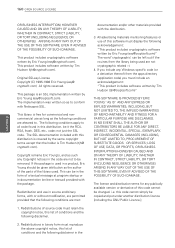
... and use as long as the author of the parts of this distribution is Tim Hudson (tjh@ cryptsoft.com...specific code (or a derivative thereof) from the library being used . IN NO EVENT SHALL THE AUTHOR OR CONTRIBUTORS BE LIABLE FOR ANY DIRECT, INDIRECT, INCIDENTAL, SPECIAL, EXEMPLARY, OR CONSEQUENTIAL DAMAGES (INCLUDING, BUT NOT LIMITED TO, PROCUREMENT OF SUBSTITUTE GOODS OR SERVICES...
Specification - Page 1


...-blowing 3D picture certified by THX®, virtually unlimited entertainment and apps on LG Smart TV, impossibly deep black levels, and a stylishly slim design-you want it all organized in your living room. 50PZ950
50" Class 3D 1080p Plasma TV
(49.9" diagonal)
FEATURES
• LG Smart TV1 • 3D Capable TV2 • 2D to life with the PZ950 3D 1080p Plasma TV from LG. Bring...
Specification - Page 2


... a firmware update in June 2011. All other product and brand names are approximate.
© 2011 LG Electronics USA, Inc. 50PZ950
50" Class 3D 1080p Plasma TV
PANEL SPECIFICATIONS Screen Size Native Resolution Brightness Contrast Ratio (DCR) TruBlack Filter Protective Skin Glass ISM (Image Sticking Minimization) 600Hz Max Sub Field Driving 3D SPECIFICATIONS 3D Compatible 3D Glasses 2D to 3D 3D to...
LG 50PZ950 Reviews
Do you have an experience with the LG 50PZ950 that you would like to share?
Earn 750 points for your review!
We have not received any reviews for LG yet.
Earn 750 points for your review!


