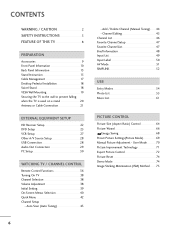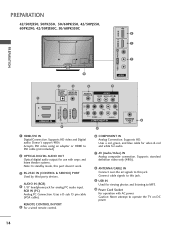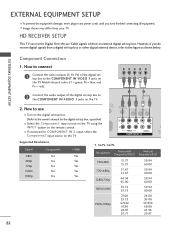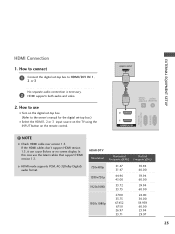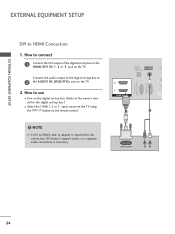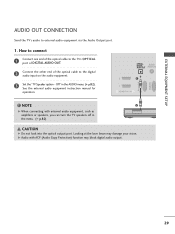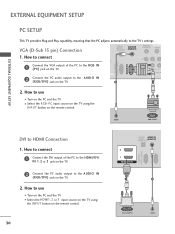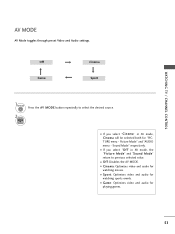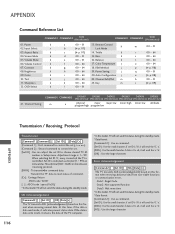LG 50PJ350 Support and Manuals
Get Help and Manuals for this LG item

Most Recent LG 50PJ350 Questions
Second Hand Price For The Sbove
Used price for a lg 50pj350 TVIn good condition
Used price for a lg 50pj350 TVIn good condition
(Posted by badger0 1 year ago)
I Need The Unlock Code For My Tv
(Posted by cdawkins05 9 years ago)
My Lg Plasma Model Number 50pj350 Wont Turn
(Posted by Trhcavey1 9 years ago)
Lg Tv Model # 50pj350ub Clicks When You Plug In And Then It Shuts Off
(Posted by Zacmrt 9 years ago)
How To Hook External Speakers To Lg 50pj350
(Posted by moscTRI 9 years ago)
LG 50PJ350 Videos
Popular LG 50PJ350 Manual Pages
LG 50PJ350 Reviews
We have not received any reviews for LG yet.