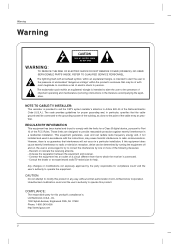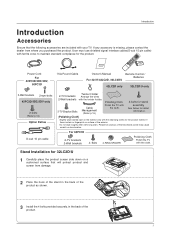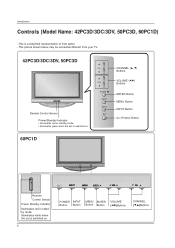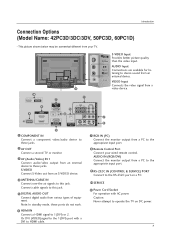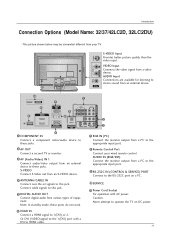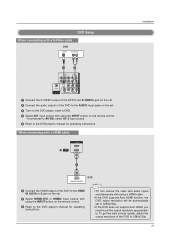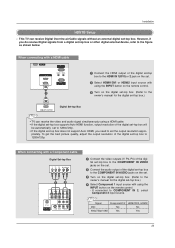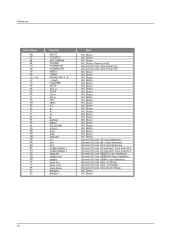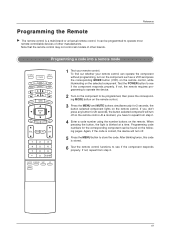LG 42LC2D Support and Manuals
Get Help and Manuals for this LG item

Most Recent LG 42LC2D Questions
Removal Of The Lg 42lc2d Swivel Base
how do you remove the swivel stand from the TV?
how do you remove the swivel stand from the TV?
(Posted by Abclarke808 9 years ago)
What Is The Hz For This Tv
(Posted by talawa2 9 years ago)
Lg Tv 42lc2d How To Remove Base Stand
(Posted by katograha 10 years ago)
Tv Has Sound But No Picture In Cable Mode,but Works Just Fine With Vcr Or Dvd,
(Posted by Anonymous-102445 11 years ago)
What Size Screws Do I Need For An Lg 42lc2d Stand
could you please tell me what size screws i need to attach the base to the tv stand thank you
could you please tell me what size screws i need to attach the base to the tv stand thank you
(Posted by lrothery 11 years ago)
LG 42LC2D Videos
Popular LG 42LC2D Manual Pages
LG 42LC2D Reviews
We have not received any reviews for LG yet.