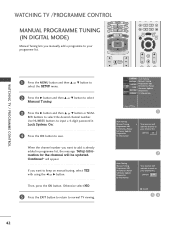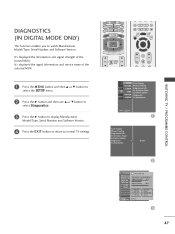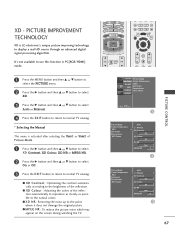LG 37LF65 Support and Manuals
Get Help and Manuals for this LG item

Most Recent LG 37LF65 Questions
Firmware Update,
Is there any chance to update 37lf65 Lg TV firmware???
Is there any chance to update 37lf65 Lg TV firmware???
(Posted by atilin113 5 years ago)
Lg 37lf65
Good evening from Greece. I want to ask you if LG 37LF65 support or has MPEC 4?
Good evening from Greece. I want to ask you if LG 37LF65 support or has MPEC 4?
(Posted by sakisant 11 years ago)
LG 37LF65 Videos
Popular LG 37LF65 Manual Pages
LG 37LF65 Reviews
We have not received any reviews for LG yet.