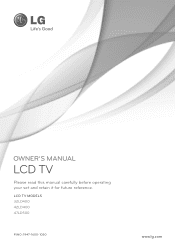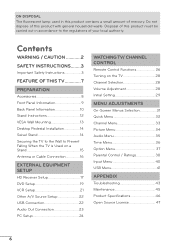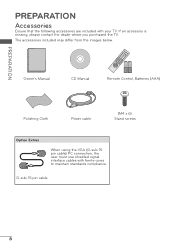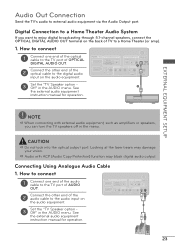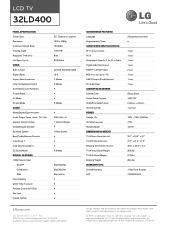LG 32LD400 Support and Manuals
Get Help and Manuals for this LG item

Most Recent LG 32LD400 Questions
Reattached The Stand But Missing A Piece Can You Tell Me All The Pieces Needed F
Reattached the stand but missing a piece can you tell me all the pieces needed
Reattached the stand but missing a piece can you tell me all the pieces needed
(Posted by Ahm10809 6 years ago)
I Lost My Power Cord For My Monitor. Where Can I Get Another One?
I moved to another state and when I opened everything up I could not find my power cord for my TV mo...
I moved to another state and when I opened everything up I could not find my power cord for my TV mo...
(Posted by Anonymous-135112 10 years ago)
Lg 32ld400 Manual
how do I hook up my Dell computer to my lg32400 in order to watch tv , specifically espn for footbal...
how do I hook up my Dell computer to my lg32400 in order to watch tv , specifically espn for footbal...
(Posted by islander33 10 years ago)
32ld400 Half Of The Screen Darker
(Posted by blevinsj564 10 years ago)
Part Information
I would like to attched this tv to the tabletop base but am missing the screws. What size do I need?...
I would like to attched this tv to the tabletop base but am missing the screws. What size do I need?...
(Posted by kctinman 11 years ago)
Popular LG 32LD400 Manual Pages
LG 32LD400 Reviews
We have not received any reviews for LG yet.