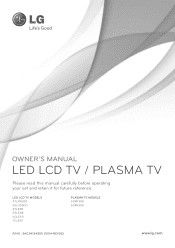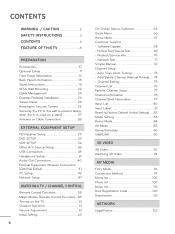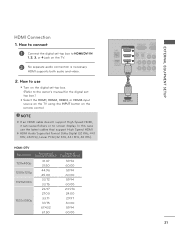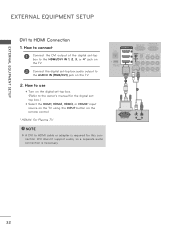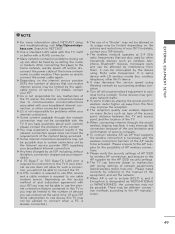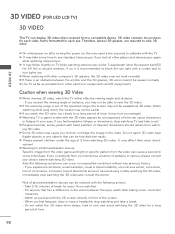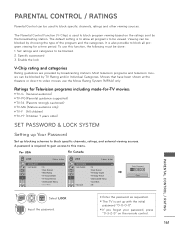LG 55LX9500 Support and Manuals
Get Help and Manuals for this LG item

Most Recent LG 55LX9500 Questions
Need Main Board For The Lg 55lx9500 Tv
Need main board for the TV. Is it available or any other board that can work with LG 55LX9500 TV?
Need main board for the TV. Is it available or any other board that can work with LG 55LX9500 TV?
(Posted by drganeshsingh 2 years ago)
LG 55LX9500 Videos
Popular LG 55LX9500 Manual Pages
LG 55LX9500 Reviews
We have not received any reviews for LG yet.