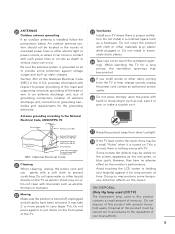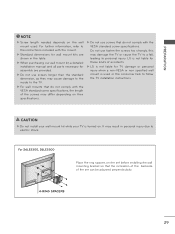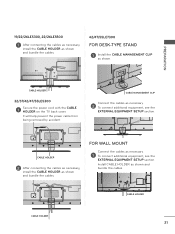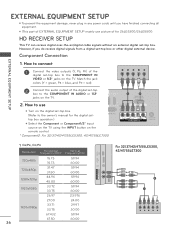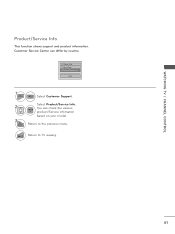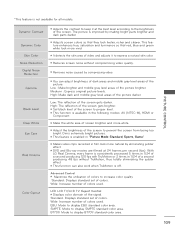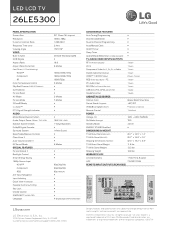LG 26LE5300 Support and Manuals
Get Help and Manuals for this LG item

Most Recent LG 26LE5300 Questions
How To Upgrade The Firmware?
Hello, I have downloaded the firmware file form the lg website, but there in no information on how t...
Hello, I have downloaded the firmware file form the lg website, but there in no information on how t...
(Posted by girishbatham 8 years ago)
Firmware 47lv4400-va
solicito firmware para tv led lg , gracias
solicito firmware para tv led lg , gracias
(Posted by electronicamegahertz 10 years ago)
Where I Can Find Drivers For This Tv
where i can find drivers for this tv ????
where i can find drivers for this tv ????
(Posted by oriwe8 10 years ago)
LG 26LE5300 Videos
Popular LG 26LE5300 Manual Pages
LG 26LE5300 Reviews
We have not received any reviews for LG yet.