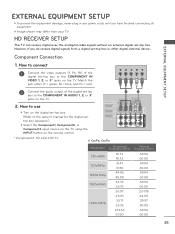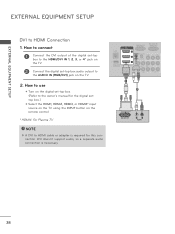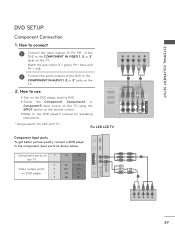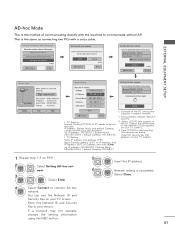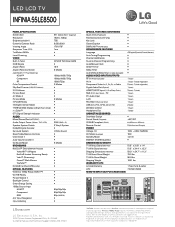LG 55LE8500 Support and Manuals
Get Help and Manuals for this LG item

Most Recent LG 55LE8500 Questions
Black Screen. Power On. Capacitors Are Good.
any suggestions? Power is on but stays black screen. No audio either. No obvious bad capacitors. Nex...
any suggestions? Power is on but stays black screen. No audio either. No obvious bad capacitors. Nex...
(Posted by Boggs84 7 years ago)
LG 55LE8500 Videos
Popular LG 55LE8500 Manual Pages
LG 55LE8500 Reviews
We have not received any reviews for LG yet.