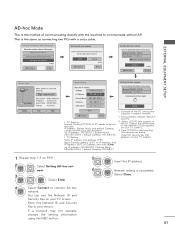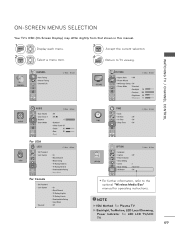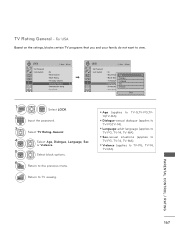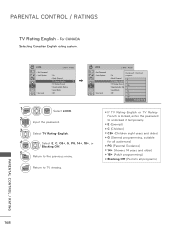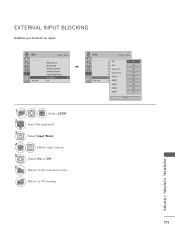LG 47LX6500 Support and Manuals
Get Help and Manuals for this LG item

Most Recent LG 47LX6500 Questions
How To Fix The Brightness Going From Bright To Dim
(Posted by frankwilcheck 1 year ago)
My Lg 47lx6500?td (3d) Screen Is Not Switching On With Power Connected
When my LG46LX6500A293;TD is connected to an electric power source, the red power indicator button l...
When my LG46LX6500A293;TD is connected to an electric power source, the red power indicator button l...
(Posted by wicflame 2 years ago)
47lx6500 Main Board Availability
Hi, do you have the 47LX6500 main board available? If yes, how much is it?
Hi, do you have the 47LX6500 main board available? If yes, how much is it?
(Posted by krystianbajnok 6 years ago)
Tv Turns On Then Goes Black. Not Power Board.
My 47LX6500 LG LED TV turns on, the logo shows for 1-3 seconds, then the screen goes blank while the...
My 47LX6500 LG LED TV turns on, the logo shows for 1-3 seconds, then the screen goes blank while the...
(Posted by farleyap 8 years ago)
LG 47LX6500 Videos
Popular LG 47LX6500 Manual Pages
LG 47LX6500 Reviews
We have not received any reviews for LG yet.