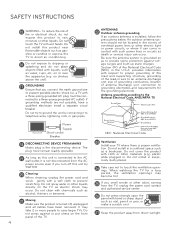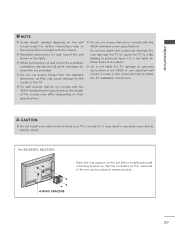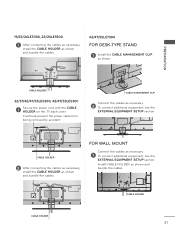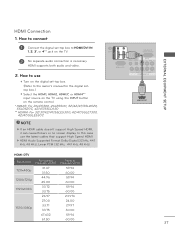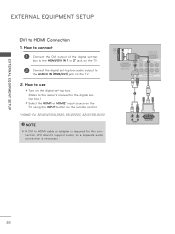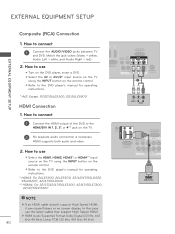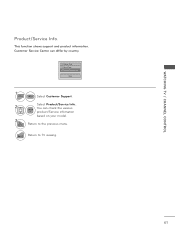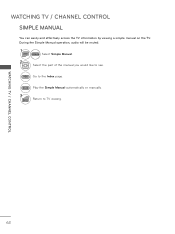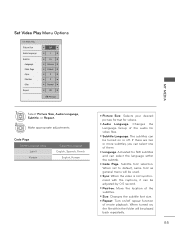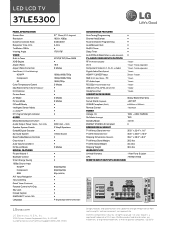LG 37LE5300 Support and Manuals
Get Help and Manuals for this LG item

Most Recent LG 37LE5300 Questions
Tv: 37ld450 Het Opstarten Duurt Nu, Sinds 1 Week, Lang. Het Is 4 Jaar Oud.
(Posted by lucasstroeve 9 years ago)
Menu Keeping Poping Up
Menu keeping poping up, volume changes and channels changes automatically... pls help
Menu keeping poping up, volume changes and channels changes automatically... pls help
(Posted by gthorat 9 years ago)
Lg Led Tv 37le53000 Not Working.
menu keeps changing, volume increases on advoc basis. pls help
menu keeps changing, volume increases on advoc basis. pls help
(Posted by gthorat 10 years ago)
Optical Digital Output
How many channels are included in the Optical Digital Output on the back of this set?
How many channels are included in the Optical Digital Output on the back of this set?
(Posted by gaart62 11 years ago)
Does Lg 37ld450 Tv Have Vga Input
(Posted by rbowen0556 12 years ago)
Popular LG 37LE5300 Manual Pages
LG 37LE5300 Reviews
We have not received any reviews for LG yet.