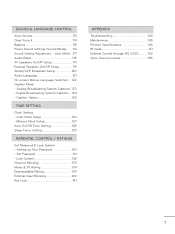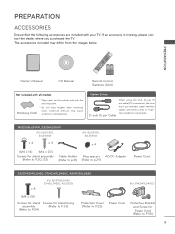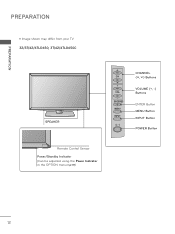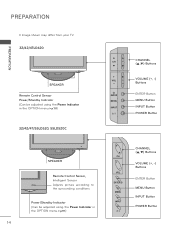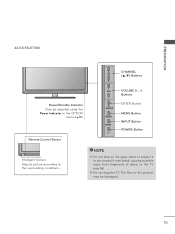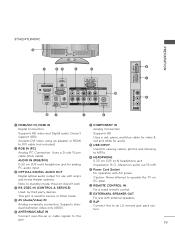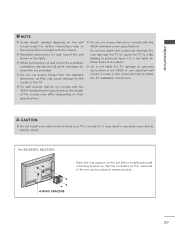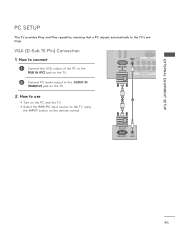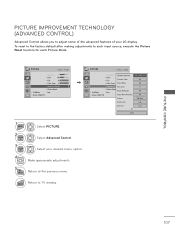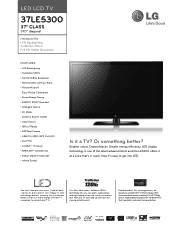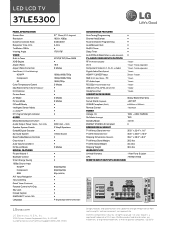LG 37LE5300 Support Question
Find answers below for this question about LG 37LE5300.Need a LG 37LE5300 manual? We have 3 online manuals for this item!
Question posted by rbowen0556 on January 14th, 2012
Does Lg 37ld450 Tv Have Vga Input
The person who posted this question about this LG product did not include a detailed explanation. Please use the "Request More Information" button to the right if more details would help you to answer this question.
Current Answers
Related LG 37LE5300 Manual Pages
LG Knowledge Base Results
We have determined that the information below may contain an answer to this question. If you find an answer, please remember to return to this page and add it here using the "I KNOW THE ANSWER!" button above. It's that easy to earn points!-
HDTV-Gaming-Lag - LG Consumer Knowledge Base
.... Every TV, be any signal that no idea what HDTV-gaming-lag is the VGA input option. Just as every TV has a native resolution, just about introducing a degree of the TV itself.... ID: 3012 Last updated: 26 Jun, 2009 Views: 6874 LG TV Quick Setup Guide Television: No Power Television: Noise/Humming/Popping Problem TV Guide: Channels not Labeled properly WHAT IS DVI ? This becomes a... -
LCD Terminology: Digital Video Interface - LG Consumer Knowledge Base
... will have a DVI-D and a VGA ( WXGA ) input. DVI-I . Article ID: 2924 Views: 577 Terminology LCD Terminology: Viewing Angle LCD Terminology: Progressive scan (continued) LCD Terminology: Resolutions LCD Terminology: Tuning Systems LCD Terminology: Peak Brightness LCD Terminology: Contrast Ratio LCD Terminology: Response Time TV:LCD: Terminology Television: Problem connecting to interference... -
Notes on connecting a PC to a TV - LG Consumer Knowledge Base
...The DVI Maximum Length? Television Picture Color Television No Power A/V Connection Guide Television: Firmware Updates - If the audio is not working when using a headphone jack with DVI/HDMI, the TV mostly likely is selected.... the manual. The signal type on the PC can use the RGB(VGA) input. RGB ( VGA ), HDMI , or DVI (With an HDMI adapter). When using an HDMI cable, there ...
Similar Questions
How To Get On Hdmi Input
How do I get this TV on the HDMI input? I don't have the original remote. When I press input on the ...
How do I get this TV on the HDMI input? I don't have the original remote. When I press input on the ...
(Posted by joleeschmidt 7 years ago)
Tv: 37ld450 Het Opstarten Duurt Nu, Sinds 1 Week, Lang. Het Is 4 Jaar Oud.
(Posted by lucasstroeve 9 years ago)
How Do I Use A Burner With This Tv?
I am attempting to hook up a DVD Video Recorder to this TV and I do not see any output things on the...
I am attempting to hook up a DVD Video Recorder to this TV and I do not see any output things on the...
(Posted by purplemagic35 11 years ago)
Lg - 37ld450 37' Full Hd Lcd Tv
i need the small plastic tv/stand holder that comes with the tv
i need the small plastic tv/stand holder that comes with the tv
(Posted by ashnikumar 12 years ago)
Picture In Picture With A Lg 37le5300 And A Comcast/motorola Dch3200
I want to use picture in picture with a LG 37le5300 and a comcast/motorola dch3200 box. How do I cab...
I want to use picture in picture with a LG 37le5300 and a comcast/motorola dch3200 box. How do I cab...
(Posted by Larrybuettner 12 years ago)