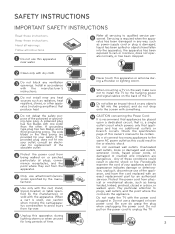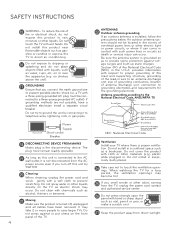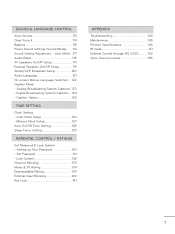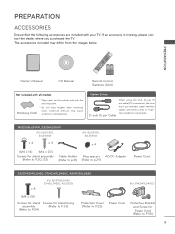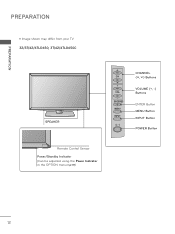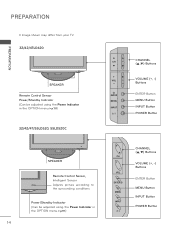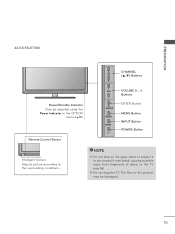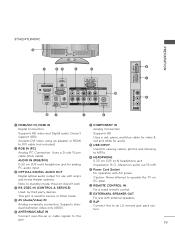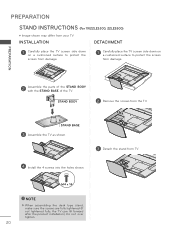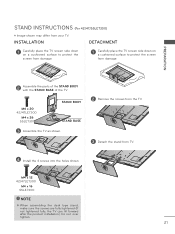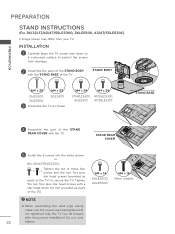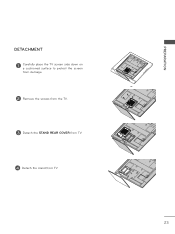LG 37LE5300 Support Question
Find answers below for this question about LG 37LE5300.Need a LG 37LE5300 manual? We have 3 online manuals for this item!
Question posted by lucasstroeve on August 3rd, 2014
Tv: 37ld450 Het Opstarten Duurt Nu, Sinds 1 Week, Lang. Het Is 4 Jaar Oud.
The person who posted this question about this LG product did not include a detailed explanation. Please use the "Request More Information" button to the right if more details would help you to answer this question.
Current Answers
Related LG 37LE5300 Manual Pages
LG Knowledge Base Results
We have determined that the information below may contain an answer to this question. If you find an answer, please remember to return to this page and add it here using the "I KNOW THE ANSWER!" button above. It's that easy to earn points!-
HDTV Connection Receivers - LG Consumer Knowledge Base
...160; 3. Connect the "Antenna/Cable" to the "ANT IN" jack on your TV is available for component video (YPbPr) outputs. 3. Connect the "AUDIO OUT" and "VIDEO OUT" jacks ...These connections are only useable if the display format settings are available for Set Top Box If your TV using VGA -type connector. (The Output Selection must be set to YPbPr) 4. Article ID: 3212... -
Monitor Driver Install Instructions - LG Consumer Knowledge Base
... and requirements of the monitor. Why do I disable hotkeys? Our monitors use DDC to the left or right? If you can't find your Plasma/LCD TV Screen forteManager - / Monitors Monitor Driver Install Instructions Below are instructions for installing monitor drivers in Adobe Acrobat format. -
Bandwidth needed for instant streaming - LG Consumer Knowledge Base
... you may be insufficient to stop and buffer frequently then the bandwidth of bandwidth available? Are there other factors that your network-ready player or TV, then you how much bandwidth is secured. In addition, if opting to your network ready device. Your service provider can decrease the amount of the...
Similar Questions
Lg Led Tv 37le53000 Not Working.
menu keeps changing, volume increases on advoc basis. pls help
menu keeps changing, volume increases on advoc basis. pls help
(Posted by gthorat 10 years ago)
No Control Of Volume Or Power From The Remote Or Local On Tv.
I have a LG 42LE5400 tv. We have no control of volume or power from the remote or local on the tv. T...
I have a LG 42LE5400 tv. We have no control of volume or power from the remote or local on the tv. T...
(Posted by grossjl 12 years ago)
Lg - 37ld450 37' Full Hd Lcd Tv
i need the small plastic tv/stand holder that comes with the tv
i need the small plastic tv/stand holder that comes with the tv
(Posted by ashnikumar 12 years ago)
When Powering Up The Tv It Never Comes On. Any Ideas
TV operated fine in the morning, I came home powered it on seemed to try to show a picture but will ...
TV operated fine in the morning, I came home powered it on seemed to try to show a picture but will ...
(Posted by nchughes 12 years ago)