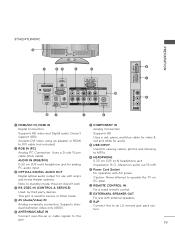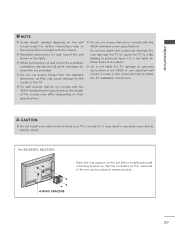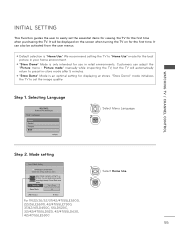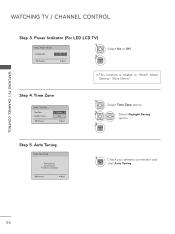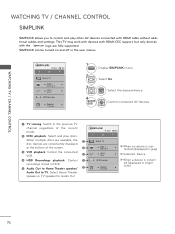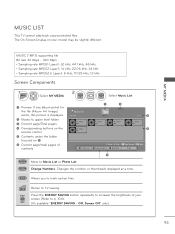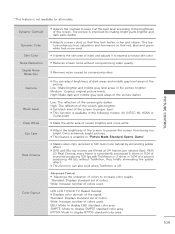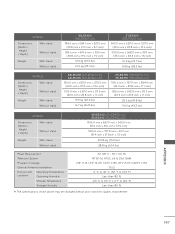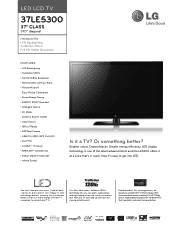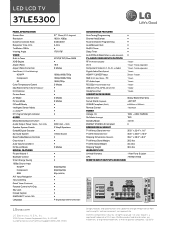LG 37LE5300 Support Question
Find answers below for this question about LG 37LE5300.Need a LG 37LE5300 manual? We have 3 online manuals for this item!
Question posted by gthorat on July 22nd, 2013
Lg Led Tv 37le53000 Not Working.
menu keeps changing, volume increases on advoc basis. pls help
Current Answers
Answer #1: Posted by lgcare on July 22nd, 2013 8:12 AM
We would be happy to offer some assistance. With something like this, it is suggested to do a reset of the unit by unplugging it for about two minutes. If that does not work, then reset the unit back to the default settings [you may contact customer service for instructions on how to do this - 1-800-243-0000].
If all else fails, there may be a service issue and the unit will need service. You can either call in to Customer Service or visit http://www.lg.com/us/support. ^CL
Related LG 37LE5300 Manual Pages
LG Knowledge Base Results
We have determined that the information below may contain an answer to this question. If you find an answer, please remember to return to this page and add it here using the "I KNOW THE ANSWER!" button above. It's that easy to earn points!-
Television: Noise/Audio problems - LG Consumer Knowledge Base
... output. Adjust volume on cable box using the menu found on just one channel, check the audio settings. Television: No Signal Television: Firmware Updates - Make sure cables are properly installed. Adjust audio settings as a center channel speaker. If a cable box is not selected in audio menu. Some TV models have an option to be changed , TV needs service... -
VUDU install and setup - LG Consumer Knowledge Base
...software in the NetCast menu. With your remote. If it should now be present already in your NetCast menu. If not, it...TV connected to install the new firmware. If you can browse VUDU titles and watch previews without notice). That's it easier to use. VUDU is providing a free credit when you the option to change without activating. Television No Picture Television... -
How do I remove a "Power Only" display screen on my LG HDTV? - LG Consumer Knowledge Base
... my LG HDTV? display screen on the LG remote control. 2. Television recording issues Television: Activating Vudu Power the TV back on with the LG remote control. 3. Article ID: 6455 Views: 1515 Television locks up What is accessed from the television's service menu. Full HD LG Broadband TV Wireless Connectivity Options Channels missing on an LG HDTV 1. This...
Similar Questions
My Led Tv Flickering Picture
Hi to all, my Led tv LG42LM5800 while switch on the tv about 5 to 10 minutes is nothing problem. aft...
Hi to all, my Led tv LG42LM5800 while switch on the tv about 5 to 10 minutes is nothing problem. aft...
(Posted by rsankar20 8 years ago)
Only LED tv with Logo
Only Led Tv With Logo Good Afternoon My Workshop Coming To A Tv Lg Led Only 47LE5500 But Has The L...
Only Led Tv With Logo Good Afternoon My Workshop Coming To A Tv Lg Led Only 47LE5500 But Has The L...
(Posted by tetoelectronics 9 years ago)
Menu Keeping Poping Up
Menu keeping poping up, volume changes and channels changes automatically... pls help
Menu keeping poping up, volume changes and channels changes automatically... pls help
(Posted by gthorat 10 years ago)
Hesitation (or Is It Lag)
I have a LG LCD-LED TV: Model 37LE5300 When I watch TV, at times when a person (or persons) on the ...
I have a LG LCD-LED TV: Model 37LE5300 When I watch TV, at times when a person (or persons) on the ...
(Posted by Anonymous-45352 12 years ago)
Picture In Picture With A Lg 37le5300 And A Comcast/motorola Dch3200
I want to use picture in picture with a LG 37le5300 and a comcast/motorola dch3200 box. How do I cab...
I want to use picture in picture with a LG 37le5300 and a comcast/motorola dch3200 box. How do I cab...
(Posted by Larrybuettner 12 years ago)