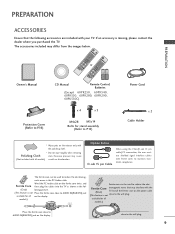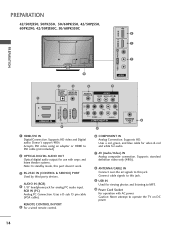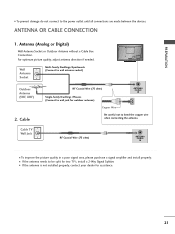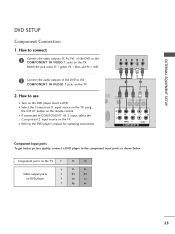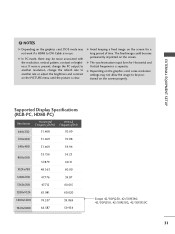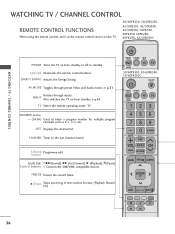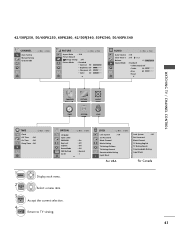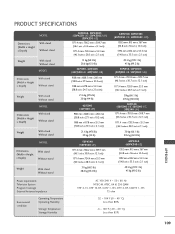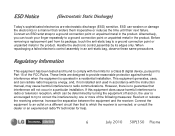LG 50PJ340 Support Question
Find answers below for this question about LG 50PJ340.Need a LG 50PJ340 manual? We have 2 online manuals for this item!
Question posted by purplemagic35 on June 6th, 2012
How Do I Use A Burner With This Tv?
I am attempting to hook up a DVD Video Recorder to this TV and I do not see any output things on the TV (only inputs) which would make this possible. The burner is the Toshiba D-R410KU. We do not have a cable box, only using an antenna. Any suggestions?
Current Answers
Related LG 50PJ340 Manual Pages
LG Knowledge Base Results
We have determined that the information below may contain an answer to this question. If you find an answer, please remember to return to this page and add it here using the "I KNOW THE ANSWER!" button above. It's that easy to earn points!-
TV Guide: Channels not Labeled properly - LG Consumer Knowledge Base
... may need to be downloaded again to make changes appear. If TV Guide operates correctly, cable splitter may be the problem. 5. Article ID: 6391 Views: 1005 Television Distorted Picture Using the TV as a center channel speaker. Allow TV Guide to ensure it is using a cable or set top box connection for customer's zip code. This process... -
Television: Noise/Audio problems - LG Consumer Knowledge Base
... option can affect the audio output. In the TV menu, change settings to variable or mixed, depending on the media device, especially if using the menu found on , cable box will not be reset. Make sure SAP has not been selected in the TV menu. Television: No Signal Television: Firmware Updates - Download Instructions Using the TV as necessary. Digital audio will... -
Audio issue with Cable Card - LG Consumer Knowledge Base
... all LG models use my LG remote to TV, the TV may require service. 2. Article ID: 6401 Views: 660 WHAT IS DVI ? If audio is not set to on. Make sure Audio Language...there is connected to control other device is no cable cards will level out the volume between TV programs and commercials. Television locks up How do I use cable cards.* Try connecting a device to English for...
Similar Questions
My Tv Shows Text: No Signal On My Hdmi Cable
i have bought a tv from a Girl i saw tv wordking on the af canaal but at hom my tv does bot make a c...
i have bought a tv from a Girl i saw tv wordking on the af canaal but at hom my tv does bot make a c...
(Posted by westsidekenneth 8 years ago)
How Much Does A 50in Lg Plasma Tv, Model # 50pj340-uc Cost
(Posted by Buafimars 10 years ago)
Connecting My Tv To My Cable Box
need help or diagram of setup instructions for my LG 47LD500UA television
need help or diagram of setup instructions for my LG 47LD500UA television
(Posted by sdm1616 10 years ago)
Does This Tv Have A Digital Tuner? And If So, How Do I Use It?
I lost my cable recently and now i am without TV. I can not afford a converter box and I heard that ...
I lost my cable recently and now i am without TV. I can not afford a converter box and I heard that ...
(Posted by purplemagic35 11 years ago)