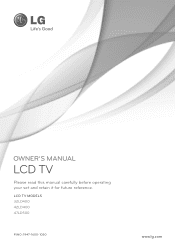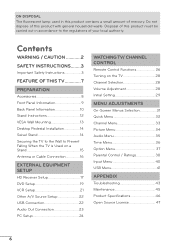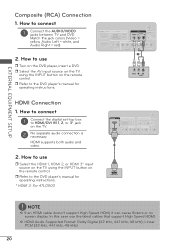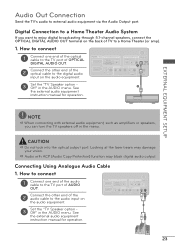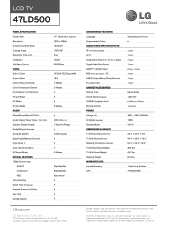LG 47LD500 Support and Manuals
Get Help and Manuals for this LG item

Most Recent LG 47LD500 Questions
Removing Key Lock 47ld500
since moving and canceling dish I cant acsess my tv input screen. It is stuck on channel DTV 38.5 My...
since moving and canceling dish I cant acsess my tv input screen. It is stuck on channel DTV 38.5 My...
(Posted by smithtoddv 10 years ago)
Connecting My Tv To My Cable Box
need help or diagram of setup instructions for my LG 47LD500UA television
need help or diagram of setup instructions for my LG 47LD500UA television
(Posted by sdm1616 10 years ago)
How Do I Hook Up A Vcr
(Posted by candycarroll 10 years ago)
How Do I Use Lg 47ld500 In A Country With Pal System
(Posted by neddyie 11 years ago)
Where Can I Buy A Pedetal Stand For A Lg 47lb5df Television
(Posted by patandbillo 12 years ago)
Popular LG 47LD500 Manual Pages
LG 47LD500 Reviews
We have not received any reviews for LG yet.