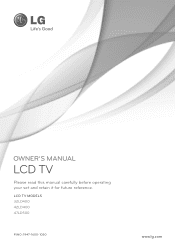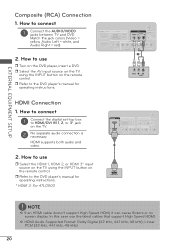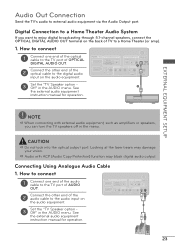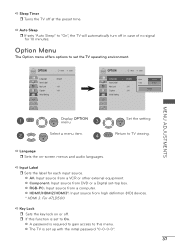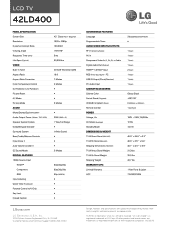LG 42LD400 Support and Manuals
Get Help and Manuals for this LG item

Most Recent LG 42LD400 Questions
Can This Tv Be Wall Mouthed A Lg42ld400-ua N If So What Weight Wall Mount Should
I purchase
I purchase
(Posted by Emdesota1 1 year ago)
There Is No Power In Lg 42ld400 (1yr And 8 Months Old) When Turned On.
One day, when I turned on the TV, I found there is no power coming with it. I opened the back case a...
One day, when I turned on the TV, I found there is no power coming with it. I opened the back case a...
(Posted by sfglee 11 years ago)
How To Turn Off Cc To My Lg42ld400
(Posted by pdjlandry 11 years ago)
Our Tv Screen Just Went Black.
The tv is only 1.5 years old. There is sound but no picture. How much will it cost to fix? The warre...
The tv is only 1.5 years old. There is sound but no picture. How much will it cost to fix? The warre...
(Posted by bonjean64 11 years ago)
LG 42LD400 Videos
Popular LG 42LD400 Manual Pages
LG 42LD400 Reviews
We have not received any reviews for LG yet.