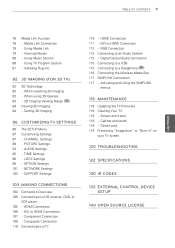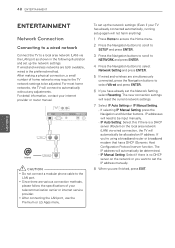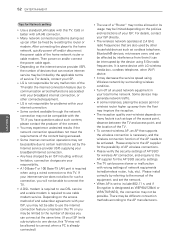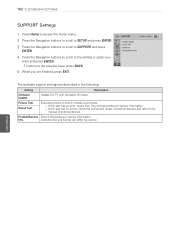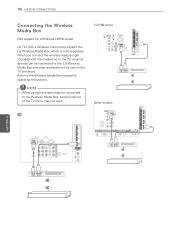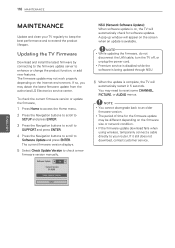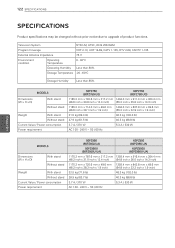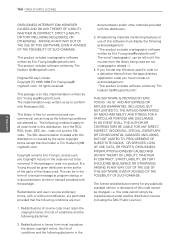LG 42LK550 Support and Manuals
Get Help and Manuals for this LG item

Most Recent LG 42LK550 Questions
It Just Turned Off And Wont Power Back Up
(Posted by fkbostrom 9 years ago)
How Do I Get An Lg Remote To Turn On My Tv
(Posted by chanawiley15 9 years ago)
Audio Out
I'd like to connect my LG 42LK550 to my Dennon Receiver, so I can listen to the LG through my stereo...
I'd like to connect my LG 42LK550 to my Dennon Receiver, so I can listen to the LG through my stereo...
(Posted by tjr5864 12 years ago)
Popular LG 42LK550 Manual Pages
LG 42LK550 Reviews
We have not received any reviews for LG yet.