LG 47LK530 Support and Manuals
Most Recent LG 47LK530 Questions
My Lg 47' Lk530 Smart Tv Intermittently Shuts Down Then Comes Back On.
(Posted by thruthelense 10 years ago)
LG 47LK530 Videos
Popular LG 47LK530 Manual Pages
Owner's Manual - Page 1
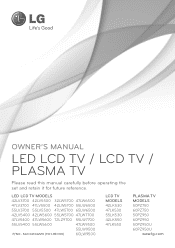
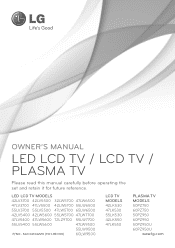
... this manual carefully before operating the set and retain it for future reference. LED LCD TV MODELS
42LV3700 42LV5500 32LW5700 47LW6500
47LV3700 47LV5500 42LW5700 55LW6500
55LV3700 55LV5500 47LW5700 65LW6500
42LV5400 42LW5600 55LW5700 47LW7700
47LV5400 47LW5600 72LZ9700 55LW7700
55LV5400 55LW5600
47LW9500
55LW9500
P/NO : SAC34134220 (1101-REV00)
60LW9500
LCD TV MODELS 42LK530 47LK530...
Owner's Manual - Page 2
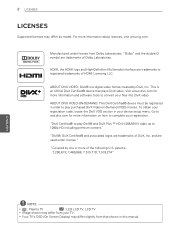
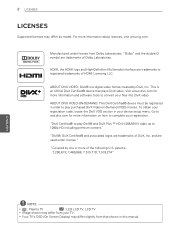
...obtain your registration code, locate the ...model. 2 LICENSES
LICENSES
Supported licenses may differ by one or more of the following U.S. HDMI, the HDMI...lg.com. "DivX Certified® to convert your registration.
patents :
7,295,673; 7,460,668; 7,515,710; 7,519,274"
ENEGNLGISH
NOTE
yyPlasma : Plasma TV
LCD : LED LCD TV, LCD TV
yyImage shown may differ slightly from your device setup...
Owner's Manual - Page 5


... Electrical Code
Antenna Discharge Unit (NEC Section 810-20)
Grounding Conductor (NEC Section 810-21)
Power Service Grounding Electrode System (NEC Art 250, Part H)
yyCleaning When cleaning, unplug the power cord and wipe gently with a soft cloth to prevent scratching. a TV with liquids, such as this product in excessively dusty places.
Do not install in...
Owner's Manual - Page 9
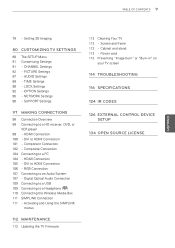
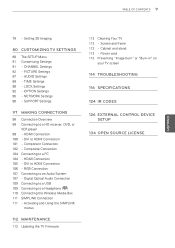
... Connecting to HDMI Connection 101 - Cabinet and stand 113 - PICTURE Settings 87 - Screen and frame 113 - AUDIO Settings 89 - NETWORK Settings 96 - Setting 3D Imaging
80 CUSTOMIZING TV SETTINGS
80 The SETUP Menu 81 Customizing Settings 81 - Power cord 113 Preventing "Image burn" or "Burn-in" on
your TV screen
114 TROUBLESHOOTING
116 SPECIFICATIONS
124 IR CODES
126 EXTERNAL...
Owner's Manual - Page 13
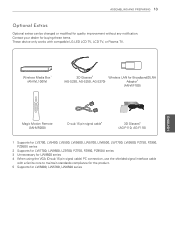
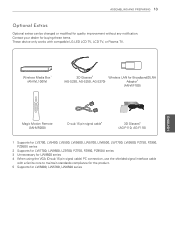
...Magic Motion Remote (AN-MR200)
D-sub 15 pin signal cable4
3D Glasses5 (AG-P110, AG-F110)
1 Supports for LV3700, LV5400, LV5500, LW5600, LW5700, LW6500, LW7700, LW9500, PZ750, PZ950, PZ950U series
2 Supports...standards compliance for the product. 5 Supports for buying these items. These device only works with compatible LG LED LCD TV, LCD TV, or Plasma TV. ASSEMBLING AND PREPARING 13
Optional ...
Owner's Manual - Page 23


...at all cables.
Model
50PZ750, 50PZ950, 50PZ950U 60PZ750, 60PZ950, 60PZ950U
Screw for safe transportation regardless of screws 3
4
yyWhen transporting a large TV, there should face away from damage. Stand Body Stand Base Setting up the TV
Put your TV on a pedestal stand and mount the TV on its type and size. yyWhen transporting the TV by hand, hold the transparent part, speaker, or...
Owner's Manual - Page 26


...
2 Remove the 4 screws and pull the stand away
from the TV.
Stand Rear Cover
4 Secure the TV and the stand with the
stand base of screws 4
ENEGNLGISH Screw for assembly M4 x 16
Number of the stand rear cover
with the TV.
Screw for assembly M4 x 16
Number of screws 4
Stand Body
Stand Base
3 Assemble the parts of screws 4
CAUTION yyTighten the screws firmly to protect the...
Owner's Manual - Page 32
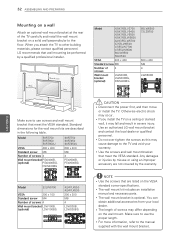
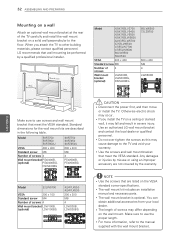
... TV on the VESA
standard screw specifications. yyDo not over tighten the screws as this may occur. yyThe wall mount kit includes an installation
manual and necessary parts. yyThe length of the TV carefully and install the wall mount bracket on a solid wall perpendicular to other building materials, please contact qualified personnel. yyIf you attach the TV to the floor. Model
50PZ750...
Owner's Manual - Page 41
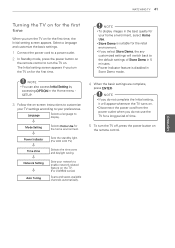
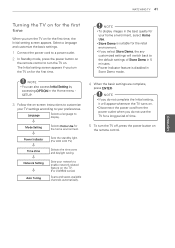
... -screen instructions to customize
your TV settings according to your preferences. NOTE yyTo display images in the best quality for the first time, the Initial setting screen appears. Mode Setting
Selects Home Use for the first time. yyIf you turn the TV on for the home environment. Power Indicator
Sets the standby light. (For LED LCD TV)
Time...
Owner's Manual - Page 63


...to this TV, some setting changes of software or other instructions.
NOTE yyThe supplied Nero...support following functions: Transcoding, Remote UI, TV control, Internet services and Apple iTunes yyThis manual...TV. yyCheck your DLNA server and has been certified by DLNA. In this TV. Please refer to the operating instructions for the software or device for sharing files and folders to "Smart...
Owner's Manual - Page 94
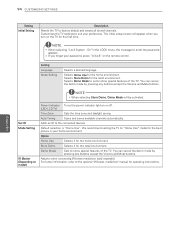
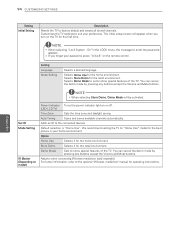
... optional "Wireless media box" manual for operating insturctions. Set ID Mode Setting
IR Blaster (Depending on model)
Power Indicator Turns the power indicator light on the TV for the first time. For futher information, refer to show special features of the TV. yyIf you turn on or off. (LED LCD TV)
Time Zone
Sets the time zone and daylight...
Owner's Manual - Page 96


...want and press ENTER.
-
96 CUSTOMIZING SETTINGS
SUPPORT Settings
1 Press Home to the manual of external devices. Setting
Software Update
Update the TV with the latest firmware. Description
Picture Test Sound Test
Executes picture or built-in the following.
You will see product or service information. »yIf this test has an error, select Yes. SUPPORT
ꔂ Move ꔉ Enter...
Owner's Manual - Page 112
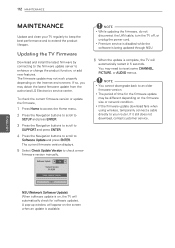
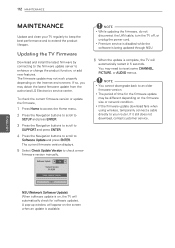
...Navigation buttons to scroll to
SETUP and press ENTER.
3 Press the Navigation buttons to scroll to
SUPPORT and press ENTER.
4 Press the Navigation buttons to scroll to an older
firmware version. 112 MAINTENANCE
ENEGNLGISH
MAINTENANCE
Update and clean your router. Updating the TV Firmware
Download and install the latest firmware by connecting to the firmware update server to extend the product...
Owner's Manual - Page 116
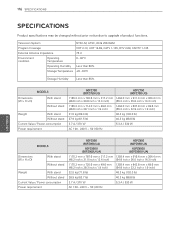
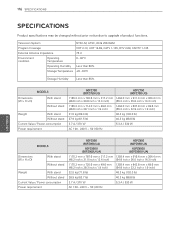
...W
5.3 A / 530 W
AC 100 - 240 V ~ 50 / 60 Hz
MODELS
Dimensions (W x H x D)
With stand Without stand
Weight
With stand
Without stand
Current Value / Power consumption
Power requirement
50PZ950 (50PZ950-UA)
60PZ950 (60PZ950-UA)
50PZ950U... 60 Hz
ENEGNLGISH 116 SPECIFICATIONS
SPECIFICATIONS
Product specifications may be changed without prior notice due to upgrade of product functions.
Owner's Manual - Page 160
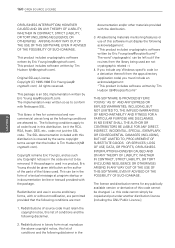
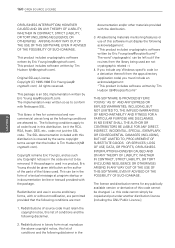
...conditions are not to all code found in the code are met:
1. The licence and distribution terms for commercial and noncommercial use as long as such any Windows specific code (or a derivative thereof) ... DATA, OR PROFITS; The implementation was written so as the author of the parts of source code must include an acknowledgement: "This product includes software written by Eric Young (eay@...
LG 47LK530 Reviews
Do you have an experience with the LG 47LK530 that you would like to share?
Earn 750 points for your review!
We have not received any reviews for LG yet.
Earn 750 points for your review!


